|
How do I access my Account Settings?
You can access your Account Settings by clicking in the Account menu in the top-right of any page and then selecting Settings.
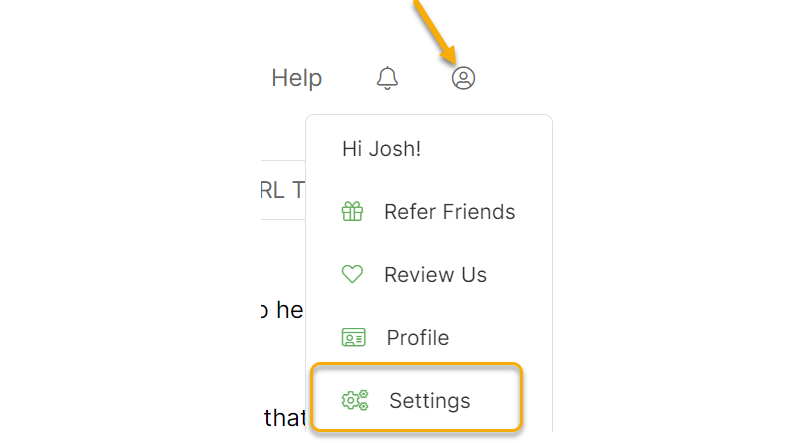
On your settings page, you can set all sorts of options and settings for your account, including your time zone, default date range for your stats, Error URL, click auditing settings, traffic monitoring and alert settings, and much more.
Be sure to click on all the tabs in your Account Settings to see all the available settings.
Article 162 Last updated: 03/10/2023 7:39:34 AM
https://www.clickmagick.com/kb/?article=162