|
How do I delete a custom tracking domain?
To delete a custom tracking domain, go to the Domain Manager in the Tools menu, which you can find at the top of every page. From there, click on the trash can icon next to the name of the tracking domain you want to remove:
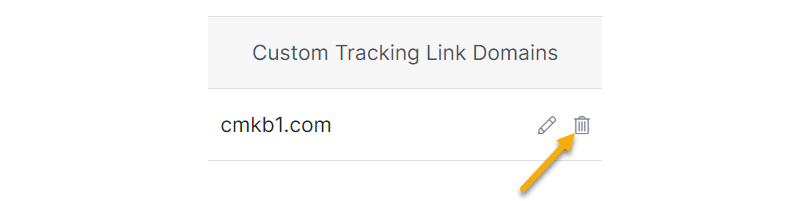
Article 364 Last updated: 03/24/2023 3:39:32 PM
https://www.clickmagick.com/kb/?article=364