|
How do I clone a tracking link, rotator, or group?
“Cloning” simply means “duplicating” or “copying”. To clone a link or rotator, simply use the “Clone Link” command in the Edit menu icon to the right of any link or rotator:
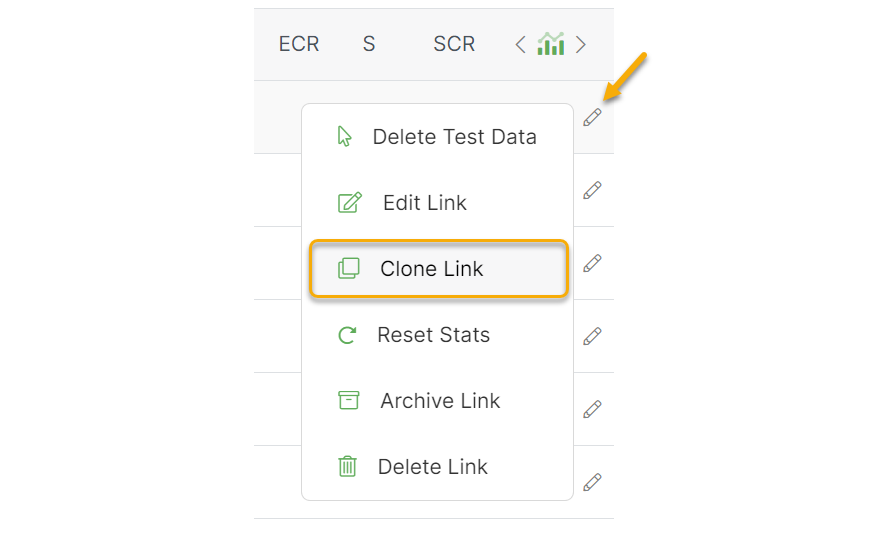
If you want to clone a Link Group, select the link group of your choice first, then click on the little folder icon near the bottom-right corner of the link table. This will duplicate all of the links in the entire group:
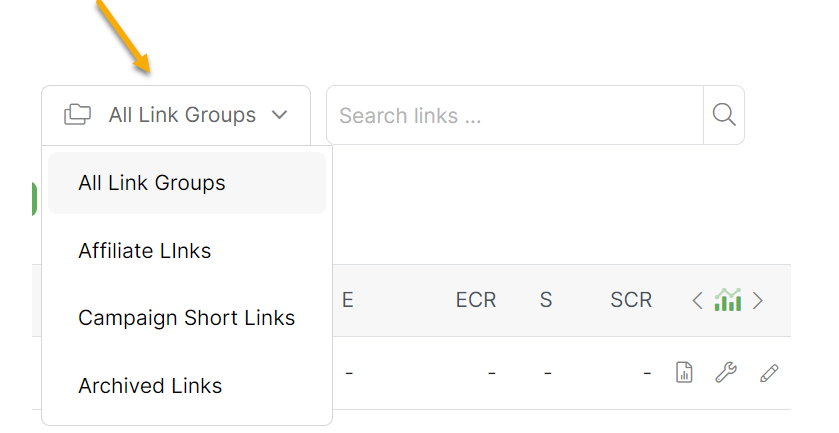
Note that you can’t duplicate a sub-group, so make sure you are in the leading link group before duplicating it.
Article 387 Last updated: 03/27/2023 7:54:32 AM
https://www.clickmagick.com/kb/?article=387