|
How do I set the default time zone for my stats?
You can set the default time zone for your stats with a setting in your Account Settings. Simply go to the Account menu , click on “Settings”.
Next, click on the “Defaults” tab. That will display a setting where you can choose the default time zone for your stats.
Save your changes by clicking on the “Update Settings” button.
If you want to set a time zone for a Campaigns Project, just click on the Edit Menu and click on “Project Settings”.
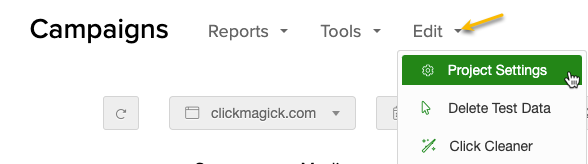
Article 395 Last updated: 05/19/2022 3:43:02 PM
https://www.clickmagick.com/kb/?article=395