|
What is a “Ref” value?
In ClickMagick, a “Ref” or “reference” value is a short descriptive word that distinguishes one tracking pixel or campaign conversion code from another one. Typically, the Ref value would describe what the conversion is recording, such as “optin”, “upsell”, “downsell”, and so on. Using a Ref value with pixels or conversion codes is not required, but we highly recommend that you always use them.
For example, with tracking links, you can have multiple “Action” pixels in your funnel, but if none of them have Ref values, then each action fired will look identical to ClickMagick as far as your stats are concerned.
However, if the first action pixel has a Ref value of “optin” and the second action pixel has the Ref value “salesvideo”, the two actions will be treated as different actions by ClickMagick.
This is true whether you’re using Action, Engagement, or Sales pixels, or whether you’re using Campaign conversion codes.
You can also use Ref values with your Campaign click conversion code, but you’ll generally only want to do that if you want to compare different landing pages in the Funnel Steps report. In most cases, you don’t need to set a Ref value for click conversion code.
Tip: Ref values can be any combination of letters, numbers, hyphens (“-”), and underscores (“_”). You cannot use spaces in Ref values.
For tracking pixels, you would add Ref values here:
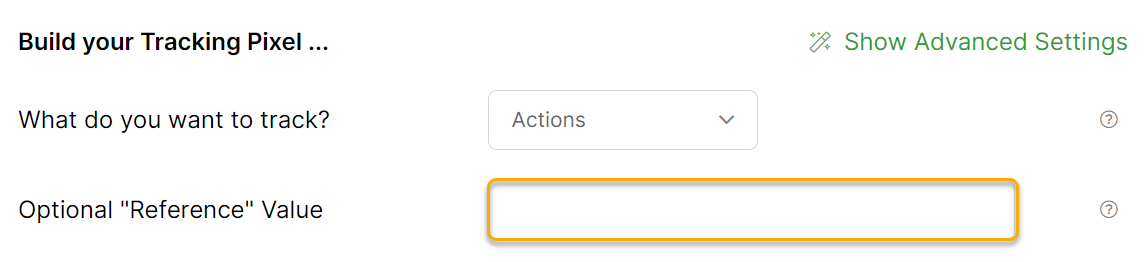
For Campaign conversion codes, you would add your Ref values here:
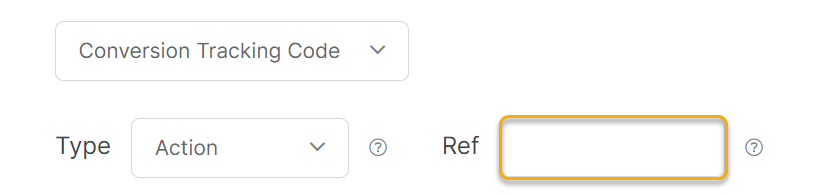
By default, all conversions of the same type (Actions, Engagements, and Sales), will be reported together, but you can break down your stats by their Ref values if desired.
Article 567 Last updated: 11/03/2023 8:04:20 AM
https://www.clickmagick.com/kb/?article=567