|
Can I send ad clicks to different pages in my Campaigns funnels?
At times, you may want to send some of your ad clicks to one landing page, and other clicks to a page deeper in your funnel.
This introduces an interesting problem if one of those deeper pages happens to have conversion code on it.
For example, suppose you have an ad that send clicks to an opt-in page which then redirects visitors to a sales page after they opt-in. Then, to track your opt-ins, you have an Action goal on the sales page. That’s a fairly common setup:
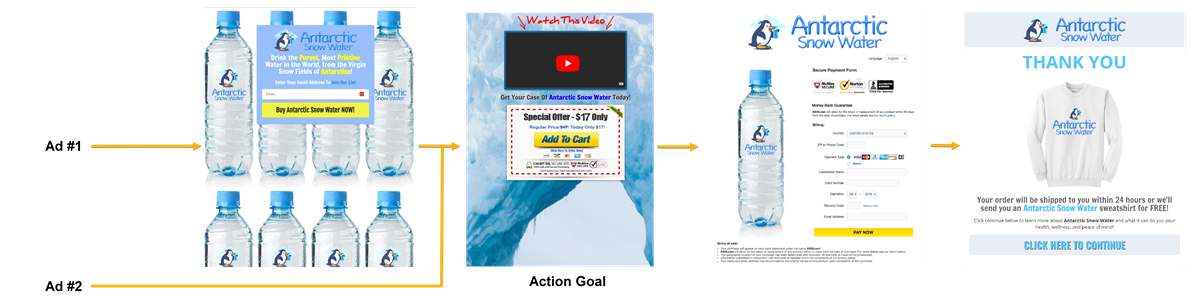
Let’s suppose you’re also running a second ad that sends clicks directly to your sales page, bypassing your opt-in page. That’s perfectly reasonable, too, but it poses a tracking challenge because you’re sending clicks directly to a page that has conversion code on it.
Normally, you can’t record clicks and conversions on the same page when using UTM tracking with Campaigns.
To understand why, read the article below, then continue with this article for a solution on how to correctly set up funnels like this:
Will Campaigns process a click and a conversion on the same page?
That article explains why you can’t record a click and a conversion on the same page which is why sending clicks directly to the sales page in the example above won’t normally record either a click or a conversion.
Specifically, ClickMagick won’t record a click because the sales page has Conversion Tracking Code on it, and ClickMagick won’t record a conversion because when the conversion fires, there’s no previous click to attribute the conversion to so the conversion is ignored. Hence, nothing appears to happen.
For this example, let’s say you want to run a re-targeting ad to your sales page alongside the normal ad that sends clicks to your landing page.
For the first ad that sends clicks to the landing page, tracking works just as you would expect and nothing needs to be changed.
It’s the second ad that’s the problem. Nothing gets recorded for clicks from that ad because the sales page is getting both a click and firing a conversion.
To get this second ad to start tracking, we need to either turn off the “click”, which makes no sense, or turn off the conversion on the page so that that page is only recording a click. Fortunately, turning off a conversion on a page really easy to do.
You’re probably aware that you can set a goal in a URL by using the
cmc_goal parameter. Specifically, to set an action goal, you would use cmc_goal=a as a parameter in your URL. To set an engagement goal, you would use cmc_goal=e, and to set a sales goal, you’d use cmc_goal=s.But you can also turn off a goal using the
cmc_goal=n parameter. The letter “n” stands for “none”.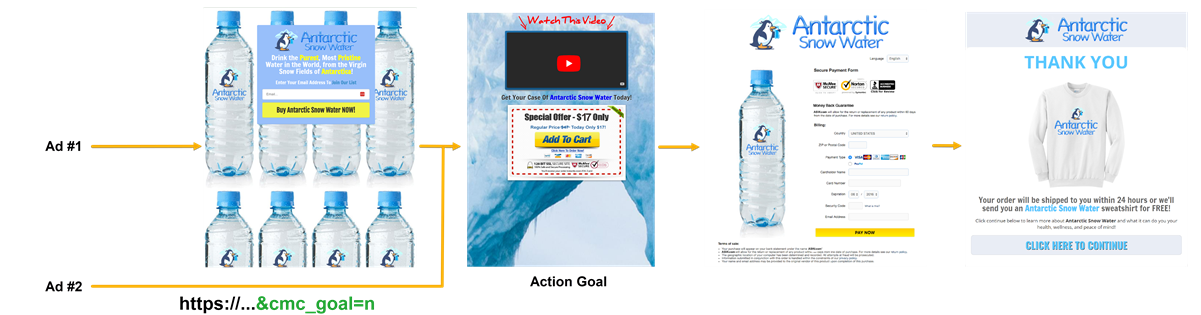
So, even though you have an Action goal set in the Conversion Tracking Code on the sales page, if your URL from the second ad includes
cmc_goal=n, the conversion code will be ignored and the clicks sent directly to the sales page will be recorded as you’d expect.So, how would you set this up so that a click will go to a different page in the funnel?
You would copy the URL to the sales page, then head on over to ClickMagick Campaigns and use the URL Builder in the Tools menu to build a new URL to use for this purpose.
Make sure you fill out the source, medium, and campaign values in the URL builder as that is required for campaigns to work in the first place.
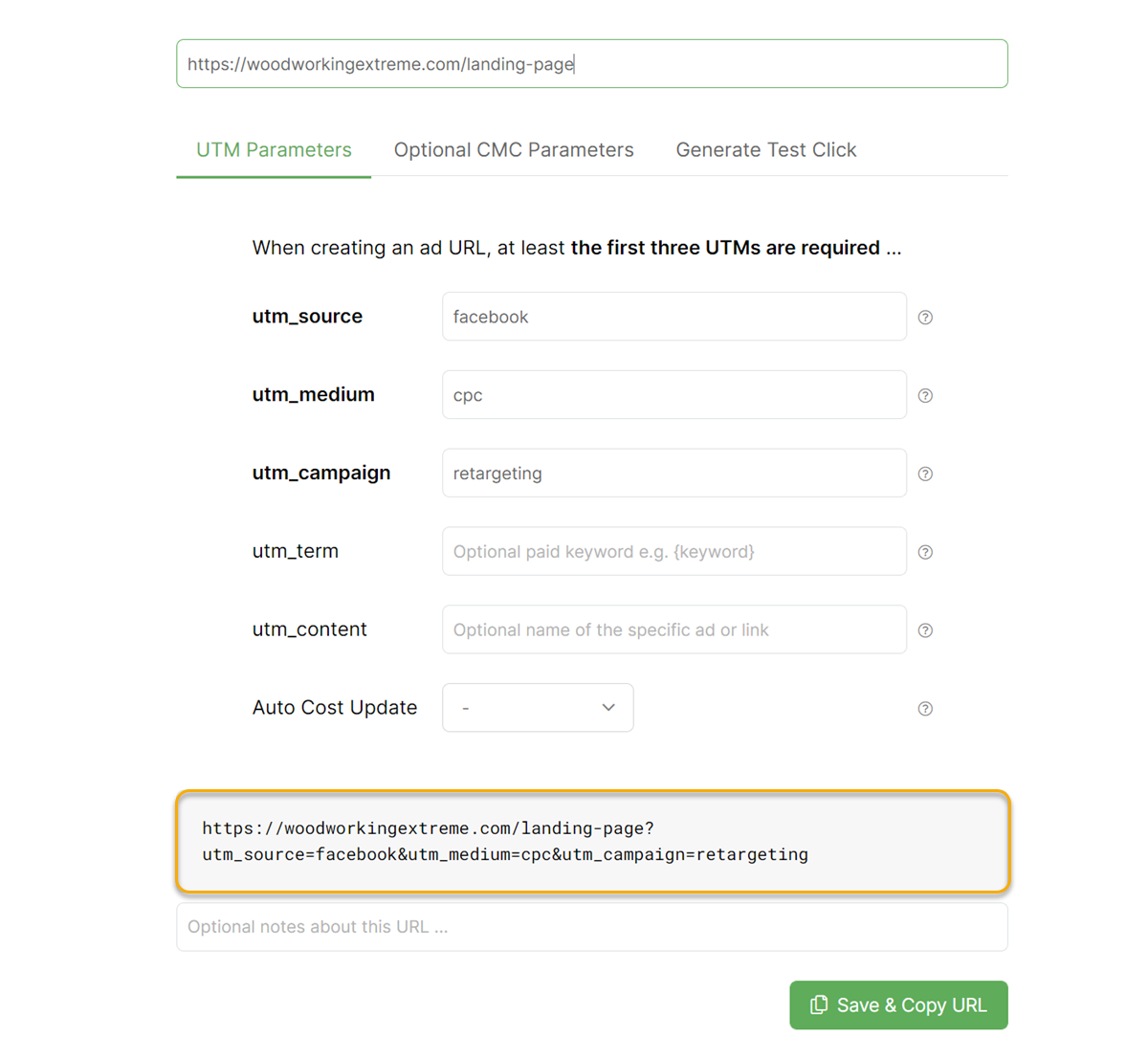
Now, you would head to the “Optional CMC Parameters” tab and under
cmc_project, enter the name of the project you created.Next, you would copy the new link you just created with the URL Builder, and then paste it into a text editor, like notepad.
Then, you would add the following text to the end of the URL exactly as it reads below:
&cmc_goal=n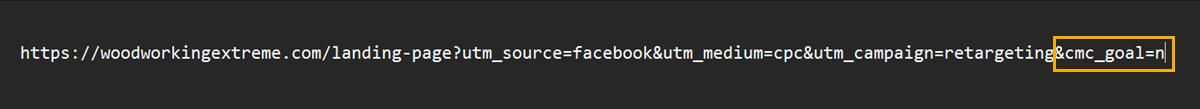
With this setup, clicks from your first ad will record actions on your sales page for every opt-in, while clicks from the second ad won’t show up in the Action stats at all, but will show up in the Visitors stats, just as you’d expect.
Article 578 Last updated: 05/06/2023 12:11:36 PM
https://www.clickmagick.com/kb/?article=578