|
How do I add tracking pixels or JavaScript code to OptimizePress?
In this article, we’re going to show you where to install tracking pixels and tracking code in OptimizePress. But, before you read further, if you don’t already have a good understanding of where to install tracking pixels on an HTML page, the rest of this document will make more sense if you review this article first:
To add the tracking pixels to your pages in OptimizePress:
1. Select “Settings.”
2. Select “Page Scripts.”
3. The JavaScript Pixel Code goes into the “Header” section, and the Image Tracking Pixel goes into the “Body” section.
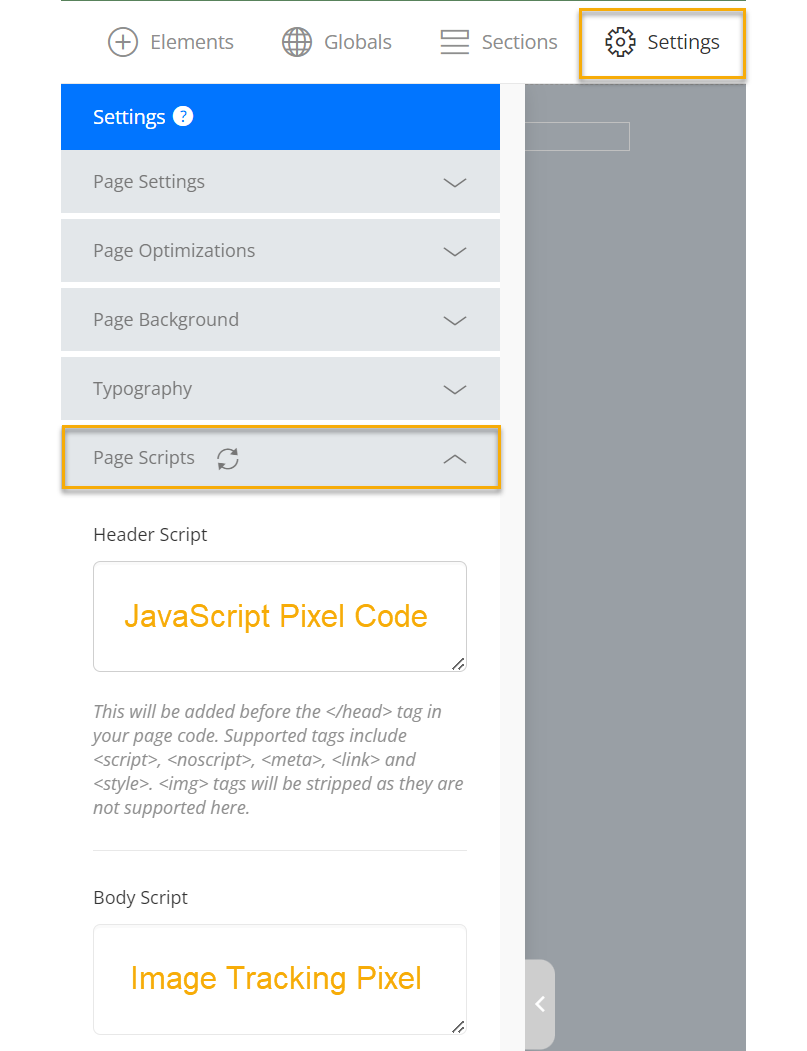
Article 592 Last updated: 01/29/2023 2:00:19 PM
https://www.clickmagick.com/kb/?article=592