|
How do I track clicks or my overall results by device type?
There are two ways to track your clicks by device or platform in ClickMagick.
The first way is to target devices when setting up your ads.
In different PPC (Pay-Per-Click) advertising networks, you can do this by selecting Desktop, Mobile, Tablet or All.
Doing this not only allows you to send Desktop visitors to one page and Mobile visitors to another page that is more mobile-friendly but it also allows you to show different ads based on the device a visitor is using.
To track this in ClickMagick, all you need to do is use a different set of UTM parameters for each of those ads so you can track results for each of them separately.
To view the stats for each of those ads, you can use the UTM Performance Report, found under the Reports section of your Campaigns dashboard:
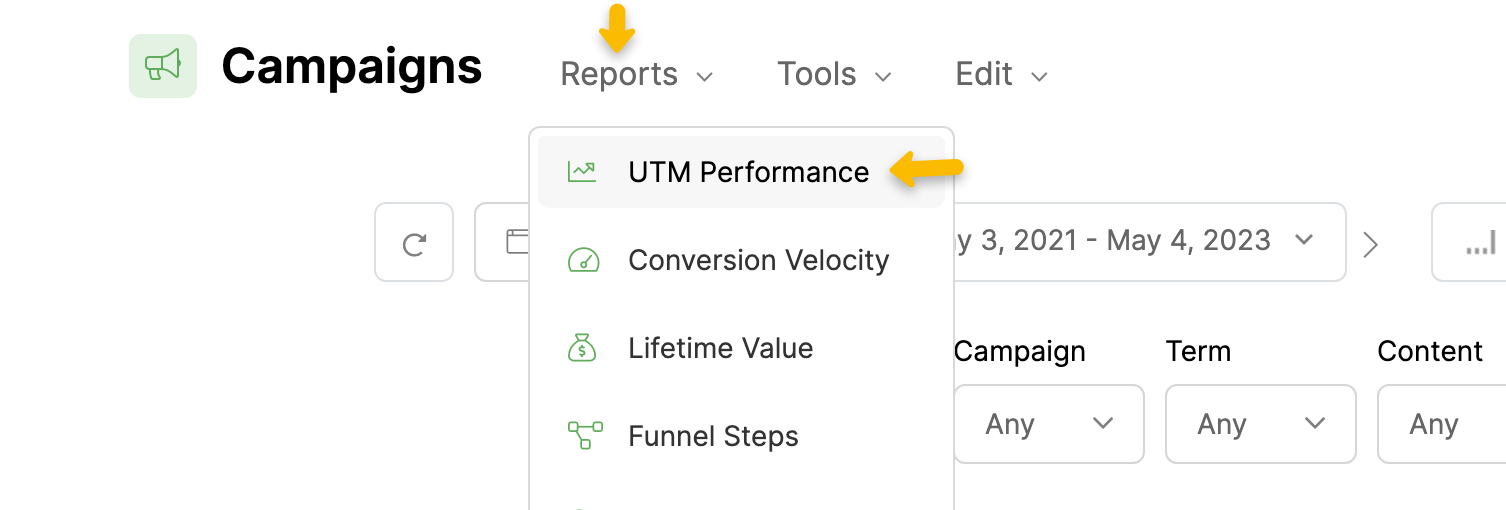
Option two is to target all device types in one single campaign and use the Traffic Analysis Report to view stats for each device type.
The view those stats, you can select Reports in your Campaigns dashboard and click on Traffic Analysis:
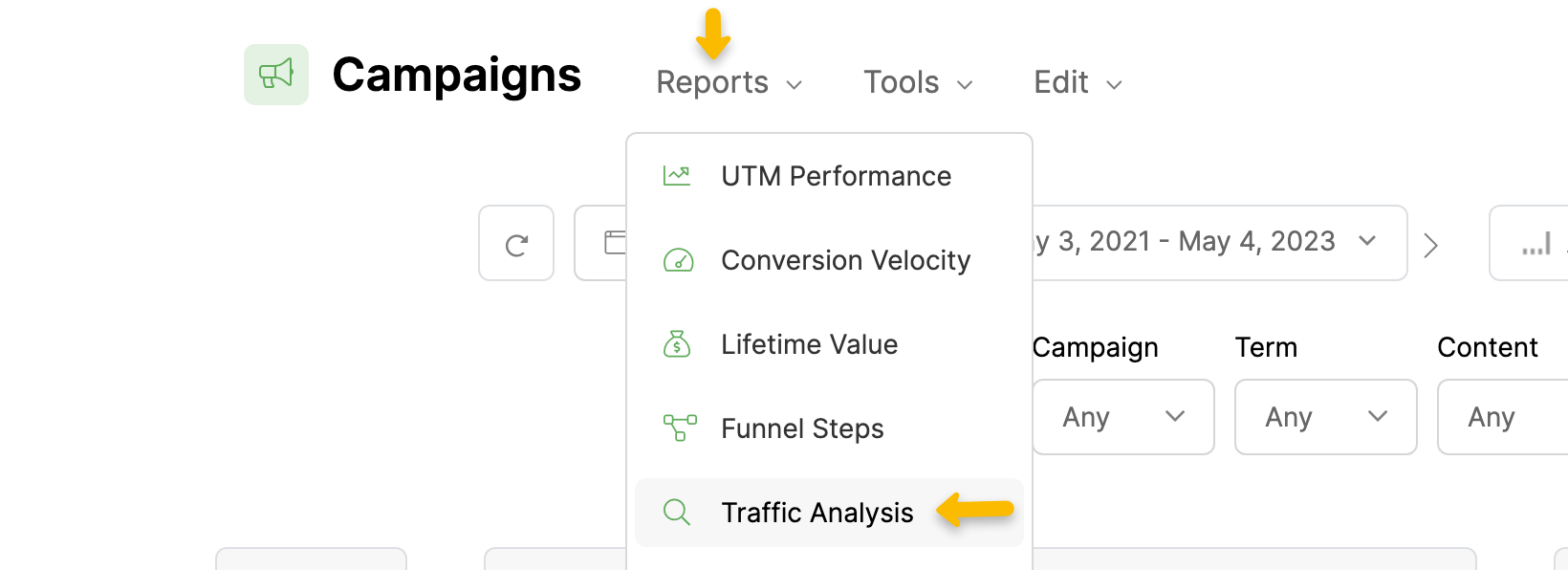
You can then sort your stats by Platform to see the performance for each device type:
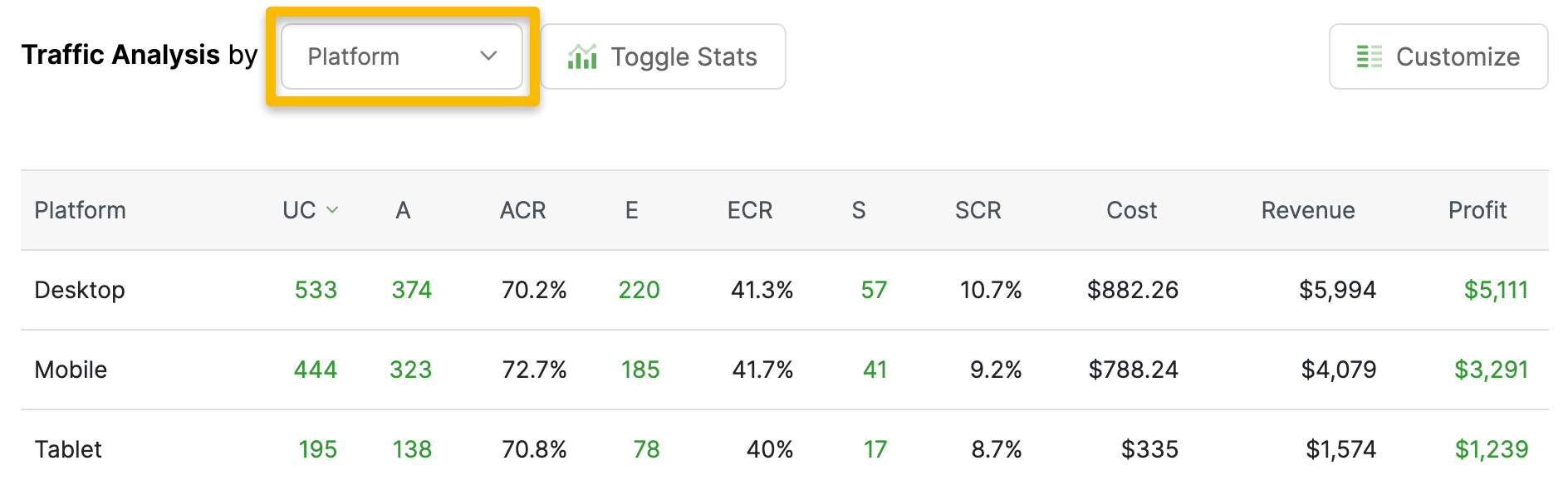
If you are using Tracking Links, you can see the same report by clicking on the icon next to your tracking link.
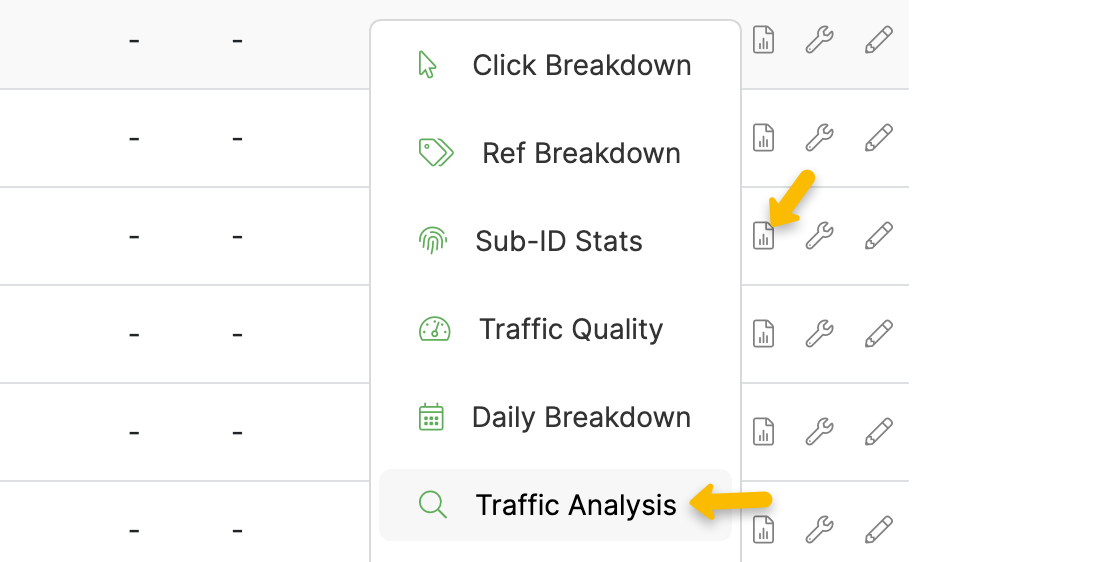
You can then see stats for Desktop and Mobile traffic separately:
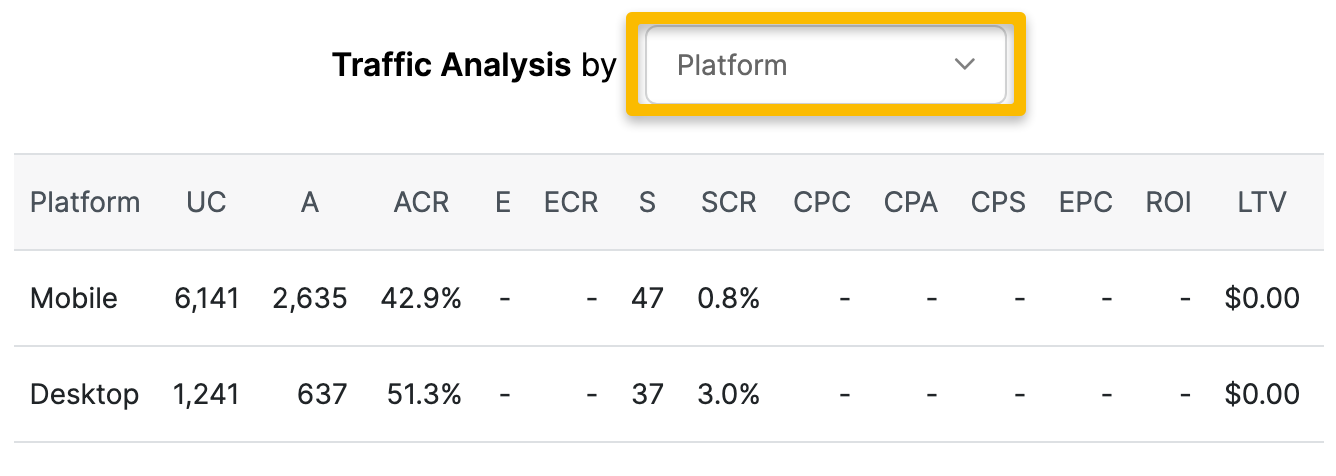
Article 661 Last updated: 12/29/2023 7:26:32 AM
https://www.clickmagick.com/kb/?article=661