|
How do I add tracking pixels or JavaScript code to Unbounce?
This article will show you where to install tracking pixels and tracking code inside of Unbounce.
If you don’t already have a good understanding of tracking pixels, we recommend you review the following article first:
To add JavaScript code to the “head” of a page, use Unbounce’s Script Manager which you can find in the bottom left corner of the Landing Page Editor.
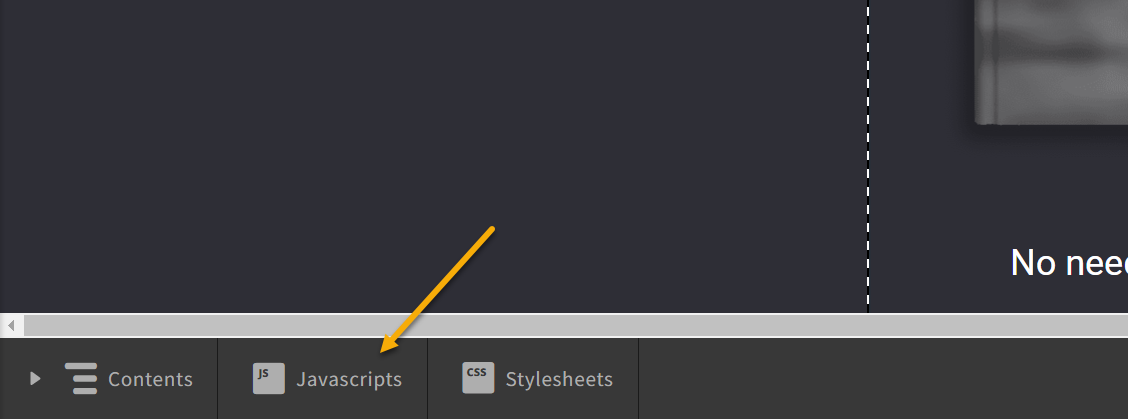
Give the script a name, select “Head” for the placement, and make sure you uncheck the “Soft Wrap” box on the right side of that window:
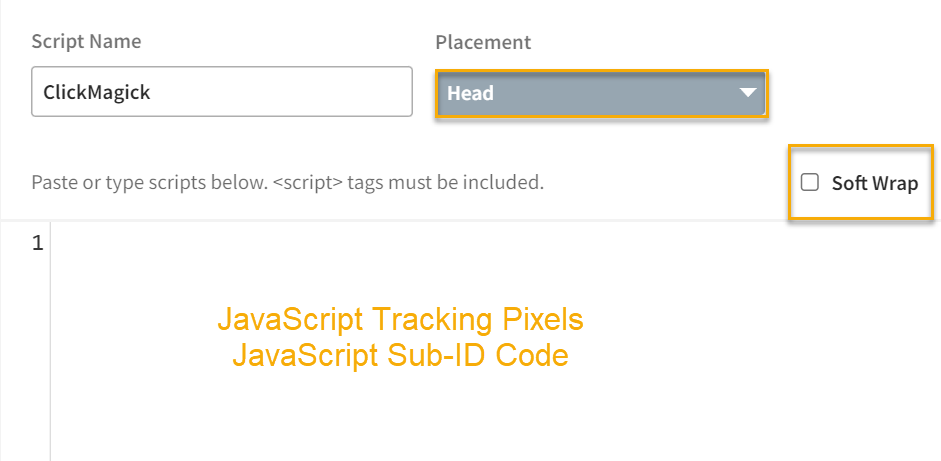
To add an image tracking pixel to the “body,” just add a new code section to your “Thank You” page by dragging the HTML code widget onto the page...
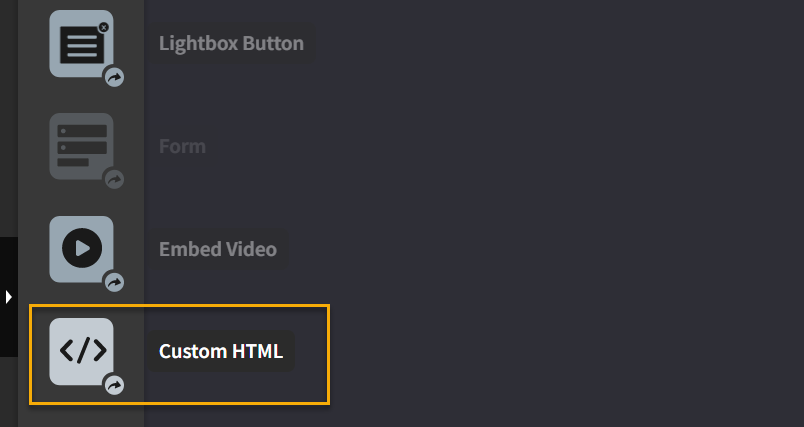
Then, add your Image Tracking Pixel to the code box that pops up, and make sure you uncheck “Soft Wrap” on the right side of that window:
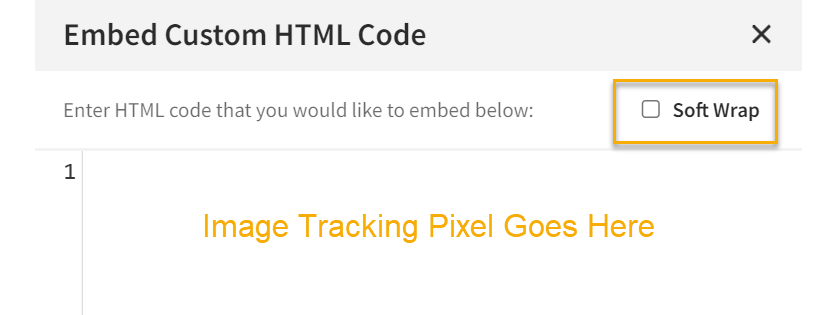
Article 675 Last updated: 02/02/2023 2:24:34 PM
https://www.clickmagick.com/kb/?article=675