|
How do I set the default domain for my tracking links or rotators?
Setting the default domain for your tracking links or rotators is simple to do.
All you have to do is navigate to the Domain Manager.
Click on the icon for the domain you want to use, and where it asks you for "Default Domain?" set the switch to Yes and save your changes:
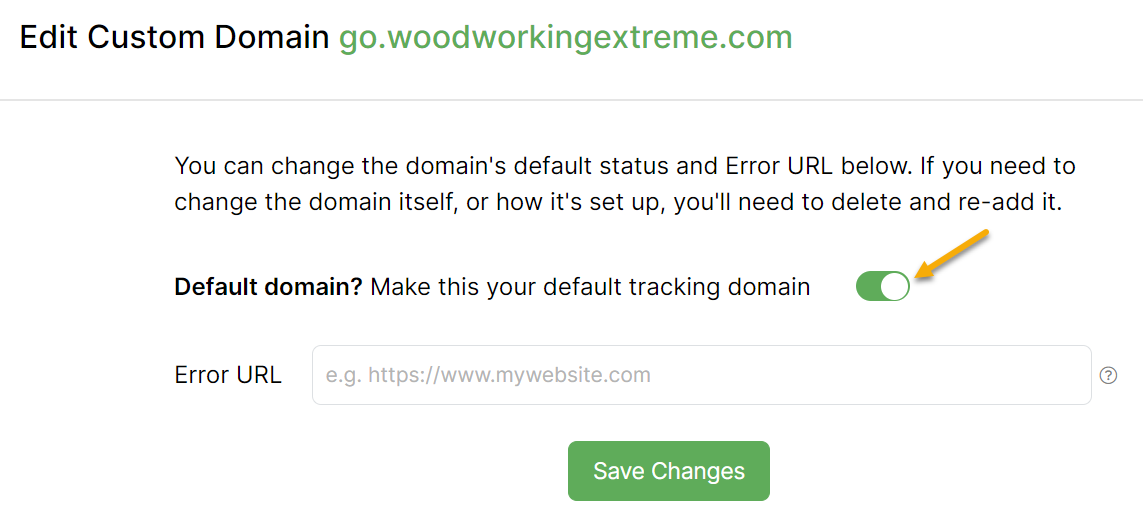
That’s it! Your custom domain will now be used as the default domain for your tracking links or rotators.
Article 700 Last updated: 04/07/2023 6:55:19 PM
https://www.clickmagick.com/kb/?article=700