|
How do I find the CSS ID selector In ClickFunnels?
Knowing the CSS ID Selector in ClickFunnels is essential when tracking specific items within your landing pages. You can use this to track button clicks, link clicks, or even clicks on images.
Finding the CSS ID Selector in ClickFunnels is simple. For this example, we’ll be using the button element.
On your landing page, click on the button element you wish to use.
Click the # icon at the bottom of the side panel that opens up.
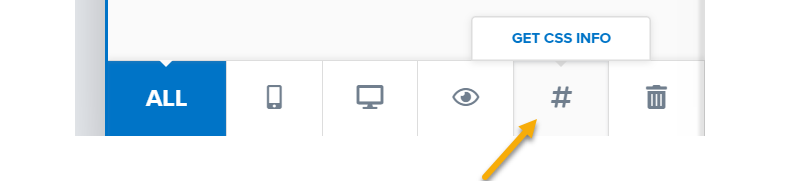
A window will pop up that allows you to see the CSS ID Selector.
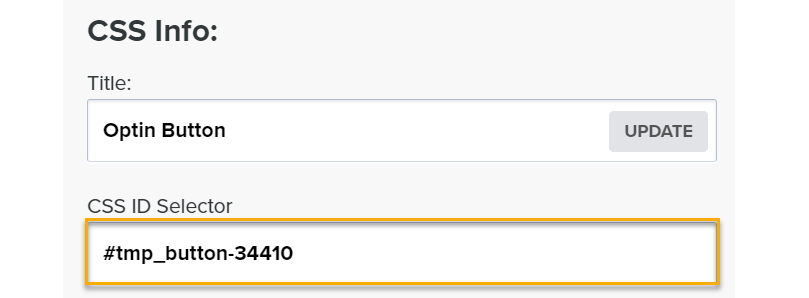
Use that CSS ID Selector to track button clicks.
Note: This also works with any of the elements within ClickFunnels using the same steps you used above.
To discover how to track your button clicks, check out the article below:
How do I track link or button clicks?
Article 712 Last updated: 11/30/2023 12:21:39 AM
https://www.clickmagick.com/kb/?article=712