|
How do I completely hide my referrers?
If you want to hide or “blank” your referrers so the sites you’re sending traffic to can’t tell where it’s coming from, it’s super easy to do.
Edit your link or rotator, click the “Misc” tab, then enable the “Blank Referrers” setting. Remember to save your changes.
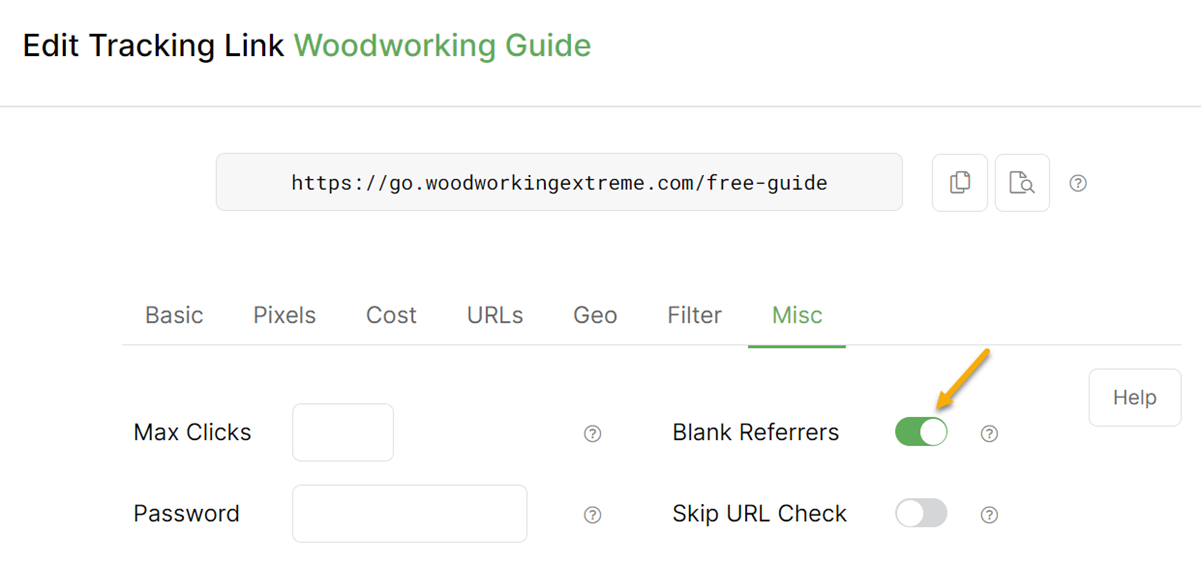
When your clicks are redirected, your referrers will be blanked.
The referrers will NOT be blanked in your own stats pages. This is intentional, so you’ll always know where your traffic comes from.
Note: Blanking your referrers requires an extra redirect which technically increases the time it takes for the user to see the page you’re sending them to. Users should never notice this, be we thought we’d mention it.
Caution: Please do NOT enable this feature unless you understand the purpose for it and you have a good reason for using it.
Note: Firefox versions 67 and 68 have a bug that broke the ability to blank the referrer for visitors using those two versions of that browser. Firefox browsers released before version 67 work fine, and versions of Firefox 69 and newer appear to have this problem fixed. Unfortunately, there is nothing we—or any other tracker—can do to workaround the Firefox 67 and 68 bug.
Article 78 Last updated: 02/22/2023 5:58:21 PM
https://www.clickmagick.com/kb/?article=78