|
How does currency conversion work in Campaigns?
ClickMagick will automatically perform any necessary currency conversions on both your revenue and your expenses, to give you a unified look at all of your revenue- and cost-based stats. Here’s how it works …
In your account settings you’ll first specify your system-wide currency, which also determines the currency symbol used for all of your stats. This is set based on your location when you signed up, but it can be changed at any time …
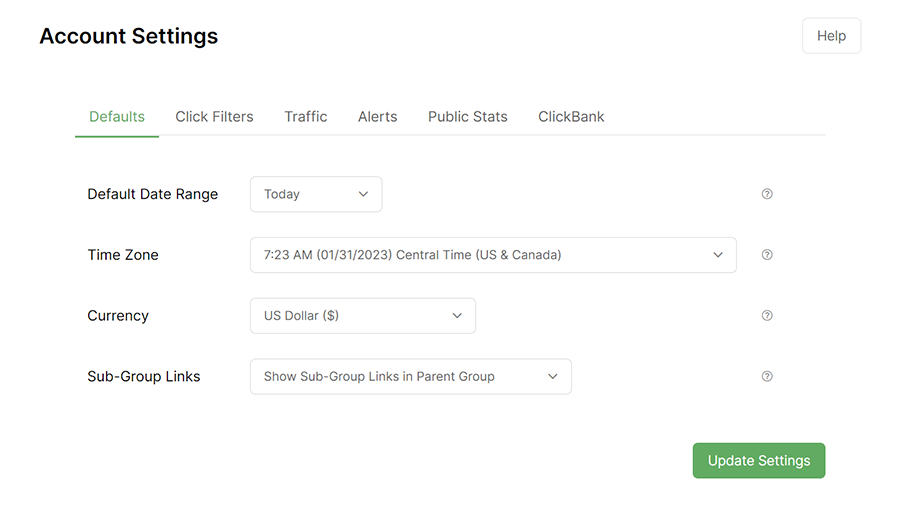
Next, each of your Campaigns Projects have their own currency, which will override the system-wide currency. This is set when you create a new Project, but it can also be changed any time by editing the Project settings.

And if you happen to allow your customers to pay in multiple currencies, you can even provide the currency on a per-sale basis in your tracking code (normally via a dynamic “token” provided by your checkout system).
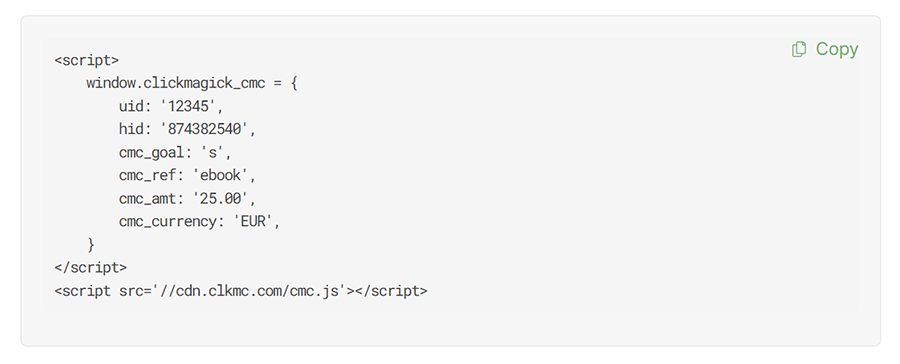
Once you’ve specified all of your currencies as necessary, here’s how it works …
1. If you specify currency on a per-sale basis, the sale amount will be automatically converted to match your Campaigns Project currency where necessary.
2. When using Auto Cost with your ad networks, your ad cost data will also be automatically converted to match your Campaigns Project currency where necessary.
This ensures that all of your costs and revenue are in the same currency – apples to apples as they say – which gives you a unified look at all of your cost- and revenue-based stats.
Article 831 Last updated: 01/31/2023 5:36:00 AM
https://www.clickmagick.com/kb/?article=831