|
What are dynamic ad network tokens and how do I use them?
Ad network “tokens” are dynamic placeholders that can be used as UTM values, in place of a static value. These tokens are then replaced with real values by your ad network each time your ad is clicked.
The most common example would be the
{keyword} token provided by both Google Ads and Microsoft Ads.If you set
utm_term={keyword} for example, the {keyword} token will be replaced by your ad network with the actual keyword that caused your ad to be displayed e.g. utm_term=weight+loss+for+menThere are other useful tokens available as well for things like your campaign, ad set and ad names, though each ad network offers a different set of tokens, and not all of them provide ideal tokens for all five UTM parameters.
Facebook is the best in this regard. They provide tokens for everything including the source
{{site_source_name}}, medium {{placement}}, campaign {{campaign.name}}, term {{adset.name}} and content {{ad.name}}.With that being said, here are the available tokens for the ad networks that offer them ...
|
the keyword phrase that triggered the ad |
|
the ID of the ad group that served the ad |
|
the ID of the campaign that served the ad |
|
the ID of your ad creative |
|
returns “m” for mobile, “t” for tablet or “c” for computer |
|
will return “e” for exact, “p” for phrase, or “b” for broad |
|
returns “g” for Google search, “s” for search partner or “d” for display |
|
the site your ad was clicked on |
|
the category of the placement |
| Others | Click here for Google's full set of parameters |
|
the ID of the ad that generated the click |
|
the ID of the ad set that generated the click |
|
the ID of the campaign that generated the click |
|
the name of the ad that generated the click |
|
the name of the ad set that generated the click |
|
the name of the campaign that generated the click |
|
returns “fb”, “ig” for Instagram, “msg” for Messenger, or “an” for the Audience Network. |
|
where the ad appeared e.g. desktop feed, mobile feed, messenger inbox, etc. |
If you want to learn more about Facebook’s dynamic tokens, you can also read their documentation.
|
the keyword phrase that triggered the ad |
|
the exact search phrase entered by the user |
|
the ID of the ad group that triggered the ad |
|
the name of the ad group that triggered the ad |
|
the numeric ID of your ad creative |
|
the ID of the campaign that triggered the ad |
|
the name of the campaign that triggered the ad |
|
returns “m” for mobile, “t” for tablet or “c” for computer |
|
will return “e” for exact, “p” for phrase, or “b” for broad |
|
returns “o” for Bing and AOL or “s” for syndicated ads |
| Others | Click here for Microsoft’s full set of custom parameters |
|
the ID of the creative that generated the click |
|
the ad group ID of the ad set that generated the click |
|
the ID of the campaign that generated the click |
|
the name of the ad or creative that generated the click |
|
the name of the ad group that generated the click |
|
the name of the campaign that generated the click |
|
the placement type |
|
the ID of the campaign that generated the click |
|
the name of the campaign that generated the click |
|
the ID of the ad group that generated the click |
|
the name of ad group that generated the click |
|
the keyword that generated the click |
|
the keyword ID that generated the click |
|
the Pin promotion ID that generated the click |
|
the Pin promotion ID that generated the click |
|
will return ‘t’, ‘c’, or ‘m’ for table, computer, or mobile |
| Others | Click here for Pinterest's full set of parameters |
|
the ID of the ad that generated the click |
|
the ID of the ad set that generated the click |
|
the ID of the campaign that generated the click |
|
the name of the ad that generated the click |
|
the name of the ad set that generated the click |
|
the name of the campaign that generated the click |
|
the headline of the ad that generated the click |
Note: These dynamic tokens are NOT valid UTM values until someone clicks your ad and your ad network replaces the token with a real value.
This means you can’t use them to test your own links. If you need to test your own links you’ll need to provide valid UTM values such as “test” etc.
This means you can’t use them to test your own links. If you need to test your own links you’ll need to provide valid UTM values such as “test” etc.
You can easily insert any of these tokens into the UTM-powered links you generate with the URL Builder.
Click in to any UTM field, then click the “Add token” link that appears …
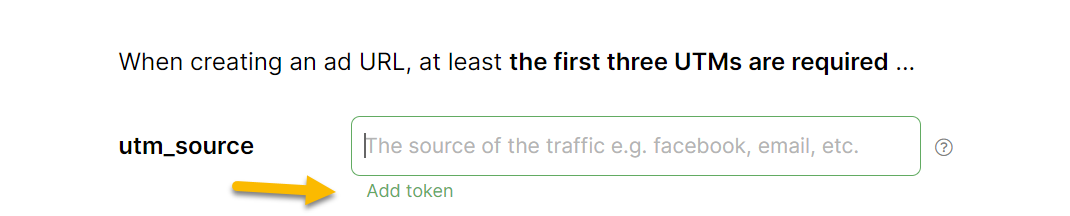
Then simpy click the token you want to use and it will be automatically inserted for you ...
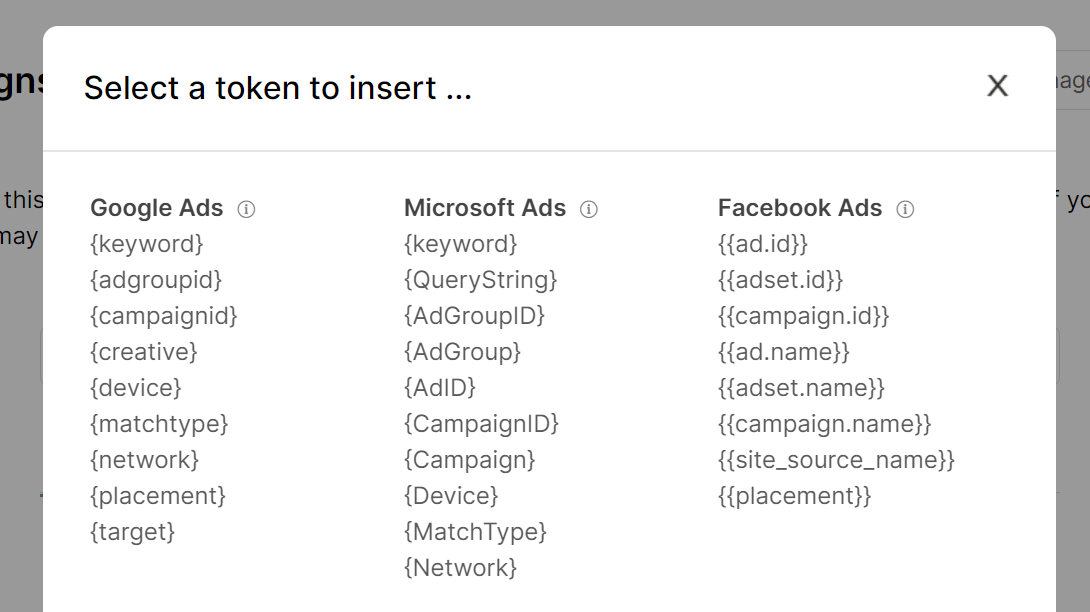
Article 876 Last updated: 05/22/2023 8:57:42 AM
https://www.clickmagick.com/kb/?article=876