|
Why am I getting a “Stats Discrepancy” warning?
If you’re getting a “stats discrepancy” warning, it means that your tracking link or rotator settings are configured to send clicks to another ClickMagick link or rotator with conflicting settings, which could result in a discrepancy in statistics.
This is more easily explained with an example...
Suppose you have a rotator with these advanced settings:
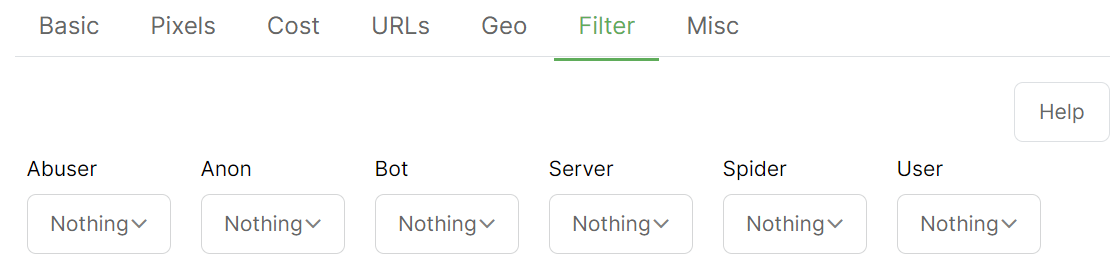
With these settings, all clicks will be sent to your rotator URLs as “normal” clicks and counted against the total number of “Max Clicks” each URL should receive.
Now, if one of your rotator URLs is another user’s ClickMagick tracking link, it has these ClickMagick default settings…
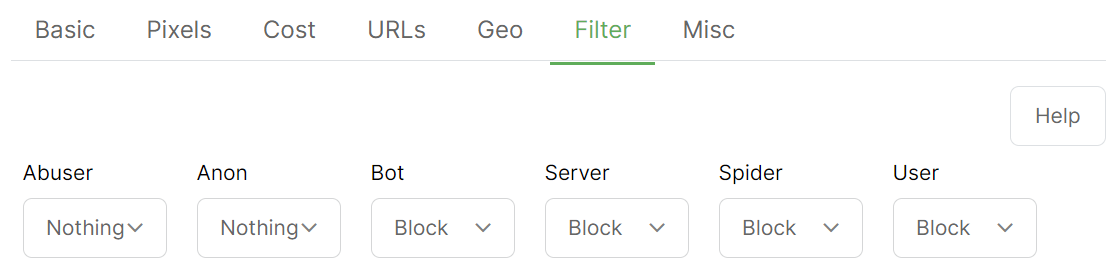
Then every time your rotator sends a Bot, Server, Spider, or User click to the URL, the rotator will subtract that click from the Max Clicks count for the URL, but the receiving URL will “flag” those same clicks and not count them as Unique Clicks received.
For example, your rotator might think it has sent 100 unique clicks, but to the receiving URL, it might look like you’ve sent only 73 unique clicks because the other 27 were “flagged” as questionable. That’s a “stats discrepancy”.
Caution: You can have a “stats discrepancy” any time a ClickMagick tracking link or rotator points to another ClickMagick tracking link or rotator with different settings. It’s quite common, for example, to receive incoming traffic through a tracking link that redirects that traffic to one or more rotators. In this common scenario, you can have setting conflicts, so check your settings whenever you get a warning.
How do you resolve this?
There are several ways you can handle the warning you’re getting.
| 1. | Change your settings. After reviewing your settings, you may realize you’ve used the wrong settings for your rotator (or tracking link). |
| 2. | Ask them to change their settings. Normally you wouldn’t want to ask someone else to change their settings, but you might want to if their settings are overly harsh—for example, if they’ve set all 6 “Bad Click” settings to Block. But remember that they may be reselling clicks and want to keep their clicks at the highest quality level and intentionally have all questionable clicks set to Block. |
| 3. | Do nothing. Often, doing nothing is the right thing because your settings are exactly what you think they should be. In this case, it’s just good to know that you may be asked about a click discrepancy from the person receiving the clicks. |
However you choose to handle the warning, the main thing is that you won’t be surprised if you get asked about a “stats discrepancy” since you know that a stats discrepancy can occur if you’re getting this warning.
For a complete explanation of the “Bad Clicks” settings, read this article:
How do Tracking Links & Rotators combat bots and click fraud?
Article 220 Last updated: 03/15/2023 6:43:27 PM
https://www.clickmagick.com/kb/?article=220