|
What is my username, UID number, account ID, or account URL?
With ClickMagick, you can have two different accounts, your User account and your Affiliate account. In both cases, your account “ID” is simply the username you used to create each account. You can find both by clicking on the Account icon at the top-right of every page:
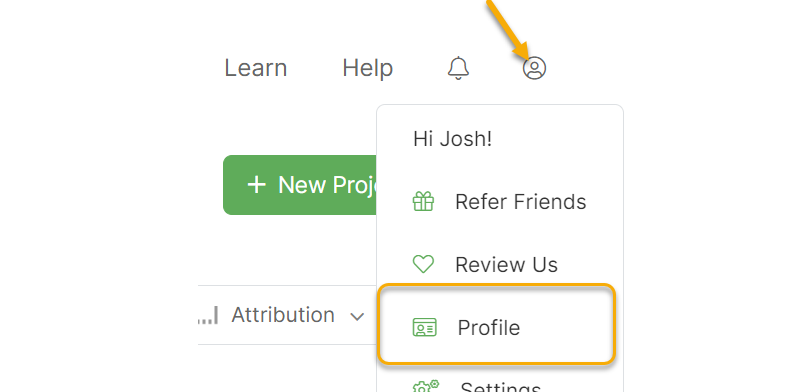
User Account
If you’re logged into your regular ClickMagick account right now, your username is: [USERNAME]
Your username will be used in your tracking and rotator links. For example, your generic tracking link URL will be:
https://www.clkmg.com/[USERNAME]/...You can change your username at any time by following the steps in this article:
User Account “UID” number
The UID number is an internal user ID for your account and is used in tracking pixels, Postback URLs, and Campaign website code.
The UID for the “[USERNAME]” account is:
[USERID]Affiliate Account
Your Affiliate link uses your Affiliate username and looks like this:
https://www.clickmagick.com/go/affiliate_usernameJust replace
affiliate_username with the username you used to create your Affiliate account.Note: Your ClickMagick username and your ClickMagick Affiliate username can be the same, but they don’t need to be. Don’t just assume that your Affiliate username is the same as your regular username. If the two are different, and you use your regular username in the affiliate link, you will not be credited with any sales that are made.
Before you do any marketing for ClickMagick, double-check your Affiliate username by logging into your affiliate account using your email address and looking at the top of the page to see your Affiliate link.
Before you do any marketing for ClickMagick, double-check your Affiliate username by logging into your affiliate account using your email address and looking at the top of the page to see your Affiliate link.
Article 258 Last updated: 05/23/2023 9:35:12 AM
https://www.clickmagick.com/kb/?article=258