|
Can I send custom emails to people I send traffic to?
Absolutely! When setting up a rotator, you can enter both a custom “start” and “finish” message that will be optionally sent to users when their traffic starts and again when delivery is completed.
To set up these messages, create or edit a rotator and select the “Emails” tab. Enter a custom email Subject, Body and Reply To address for both the “start” and “finish” messages.
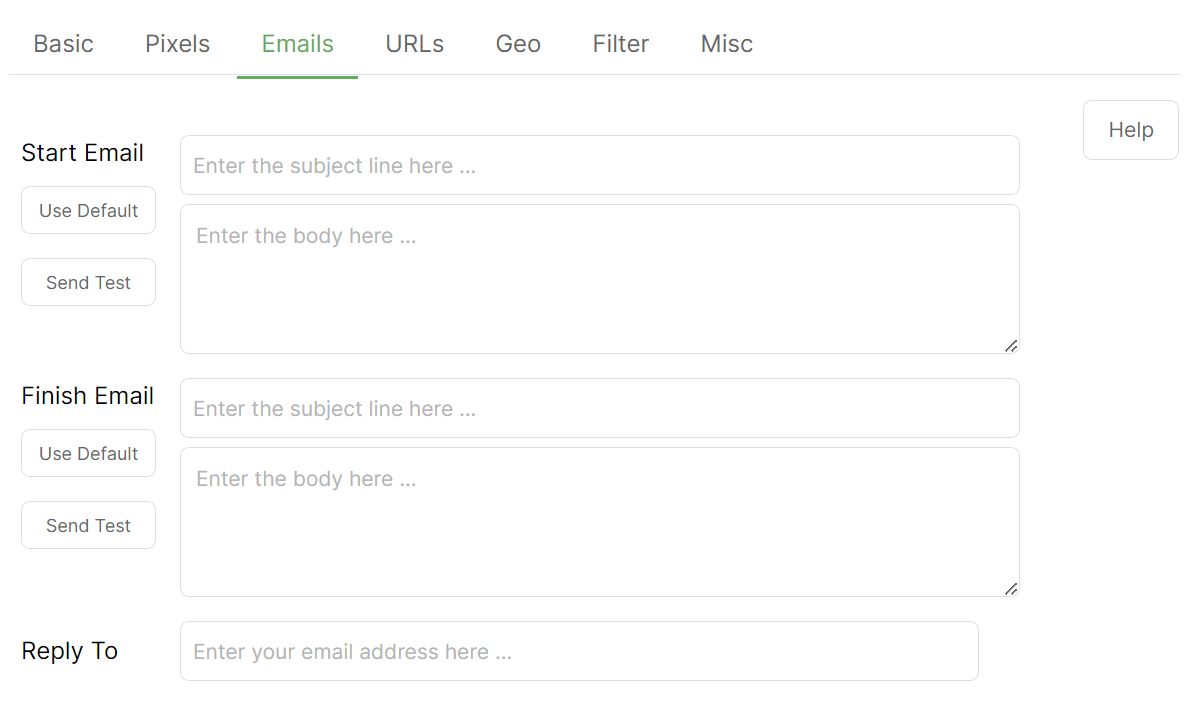
For the body, you can enter a plain text message (generally more personal) or a fancy HTML email message (possibly more “professional”), depending on your business and what you prefer.
If you do want to use HTML emails, create the HTML content you want to use in your favorite editor (via your autoresponder, page builder, etc.) and then cut and paste the HTML into the Body area.
Either way, there’s a special [stats_url] token that you may want to use in your emails.
Wherever you use this token in your emails, it will be replaced with the unique Public Stats URL your client can use to check their stats.
When you’re done, click the “Send Test” link, which will instantly send a copy of the email to your email address so you can ensure it looks the way you want.
Once you’ve set up your rotator emails, you can use them by simply entering the email to where you want the reports sent in the “Email Client” box in the Rotator URL’s “Notify” tab.
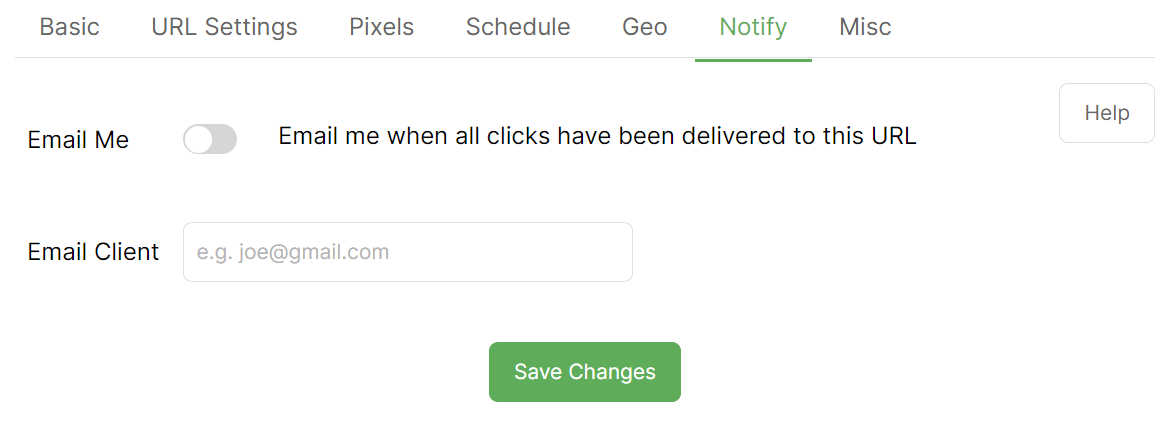
If you want to be notified when your client has received all their clicks, enable the “Email Me” option.
Note: Emails will only be sent if you add an email to the “Email Client” box.
Note: Because we’re sending these emails on your behalf, we do need to monitor them and we review each custom email that you set up. Hopefully, please do not attempt to use our system to send any “spammy” or otherwise inappropriate emails. Thanks!
Article 281 Last updated: 03/16/2023 5:43:05 PM
https://www.clickmagick.com/kb/?article=281