|
Why is my VPN being flagged in the stats?
Virtual Private Networks (VPNs) will sometimes be flagged as “server” bots when ClickMagick has no way to determine whether a click is from a VPN (which is, in fact, a server) or from a server bot.
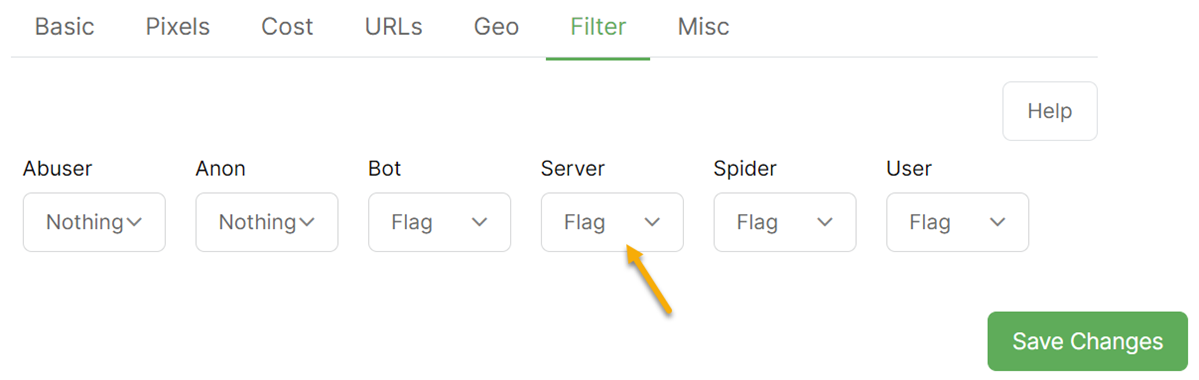
When this happens, any clicks from your VPN will show up in the FC (flagged clicks) column of your stats rather than in the TC (total clicks) or UC (unique clicks) columns as you might expect.
While this is rare, we can easily approve your VPN if you contact us at our Helpdesk which you can always find in the Help menu at the top of any page.
When you contact us, let us know the IP Address of your VPN. If you’re using your VPN right now, your IP Address is:
3.140.242.165Note: Once your VPN has been approved, it will still be recognized as a server, but it will be categorized in the “Anon” category, which, by default, will be treated as a normal click. You can read more about the “Anon” classification in this article:
How do Tracking Links & Rotators combat bots and click fraud?
How do Tracking Links & Rotators combat bots and click fraud?
Article 313 Last updated: 03/20/2023 8:39:42 AM
https://www.clickmagick.com/kb/?article=313