|
Can I pass a click cost to my Tracking Link?
Absolutely. You can specify set costs (one-time, CPC, CPA, etc.) for Tracking Link.
When editing a tracking link, click on the “Cost” tab, and enter a value for Traffic Cost and the cost type that ClickMagick should use in your stats.
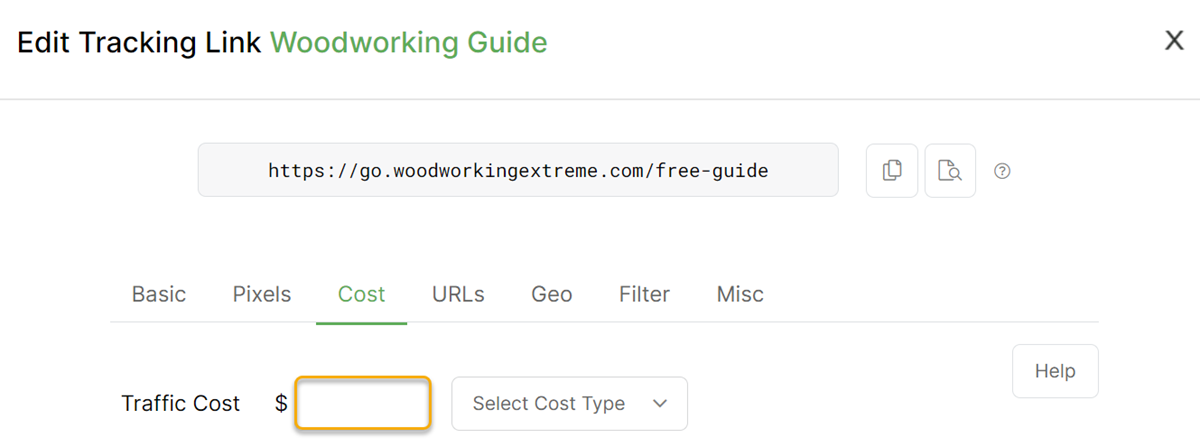
If you choose “One-Time Cost”, the cost value you enter will be averaged over the number of clicks the link receives.
What if my cost-per-click varies for each click?
If your CPC varies from click to click, you’ll probably want to use the following method for the most accurate stats.
To include a cost value for each click, you can add it to the end of any tracking link after any sub-IDs you might have for the link:
For example, here’s a regular tracking link:
https://link-domain.com/mylinkIf you want to include a CPC amount of 0.50 for this click, add it to the end like this:
https://link-domain.com/mylink/0.50If your ad network has a “cost token” or “placeholder” (such as
{CPC}), then you can use it, which will cause their system to pass a dynamic numerical value for the CPC to your link.For example, your affiliate network may tell you to use the token
{CPC} in your link:https://link-domain.com/mylink/{CPC}Their system will then replace the
{CPC} token with the actual cost-per-click value before it redirects to your link.Different networks will use different tokens, so consult their documentation.
Two important things to remember …
First, if you want to pass in cost data through your tracking links, you MUST leave the cost data blank in your advanced link settings. Any cost data that you specify in your link settings will override what’s passed in using the method above.
Second, if you include cost data using the method above, it MUST come AFTER any optional sub-ID parameters.
So if you want to include a sub-ID and cost data, the example above showing a CPC of 0.50 would need to look like this:
https://link-domain.com/mylink/subid/0.50The cost data must always be at the very end.
For more information on sub-IDs, read this article:
Article 33 Last updated: 02/21/2023 7:43:11 AM
https://www.clickmagick.com/kb/?article=33