|
What if my clicks or conversions aren’t showing in ClickMagick?
Please choose one of the tabs below to see why your clicks or conversions might not appear.
ClickMagick records clicks and conversions instantly, so if you’re using Campaigns and you’re not seeing any Visitor stats or conversion stats, there can be a few reasons:
| 1. | You don’t have your Click Tracking Code or Conversion Tracking Code on your web pages. You’ll know this is a problem if you don’t remember adding any special ClickMagick code to your pages. To review how to set up your website to use Campaigns, you can review this article: Adding Website Click and Conversion codes to Your Pages |
| 2. | If your clicks aren’t showing up in the “Visitors” stat on your Campaigns project and you know that you have the Campaigns’ Click Tracking Code on your landing page, then you’re not using the three required UTM values (utm_source, utm_medium, and utm_campaign) with your URL. Adding UTM values to your links is critical for Campaigns to track your Visitors and conversions. To learn how to set up your UTM values, follow these guidelines:How to Use UTM Values with URLs to Your Website |
| 3. | If conversions are not showing up in your “Actions”, “Engages”, or “Customers” stats, and you know that you have the Campaigns’ Conversion Tracking Code on your pages, then the conversions are probably being attributed to the wrong project. This can happen if you use the cmc_project parameter in the URL to your landing page or in the Click Tracking Code on the landing page, and then pass UTM values from page to page in your funnel.Normally, you don’t need to specify a project in your Conversion Tracking Code, but if you’ve used cmc_project to override the default project name (the root domain of your landing page) and you’re passing UTM values to your conversion pages, then you must set the cmc_project name in either the URLs to the conversion pages or set cmc_project in the Conversion Tracking Code on those pages. This ensures that conversions are sent to the project named in the cmc_project parameter. |
If conversions aren’t tracking correctly, we understand that’s a big problem, and we have a few tips for you. It’s surely something on your end, and these are the most common reasons for “missing” conversions…
| 1. | Are you sure ALL your traffic reaches your sales funnel via a ClickMagick tracking link? Any traffic that reaches your funnel any other way can’t and will not be tracked by ClickMagick. Check for “holes” in your marketing and make sure all your traffic is routed through a tracking link. |
| 2. | Have you added the right conversion tracking pixel to the appropriate pages in the right place? If you don’t add the ClickMagick tracking pixel to your “thank you” pages properly, that’s a problem. Use ClickMagick’s Pixel Debugger to test whether a web page has a properly formatted tracking pixel. Remember that all tracking pixels MUST be placed between the <body>...</body> tags to function properly, and for the Pixel Debugger to work correctly, you must be logged in to the same ClickMagick account that the tracking pixels refer to.Also, if you add a tracking pixel to an “intermediary” or “bridge” page that redirects the user somewhere else, ensure you allow several seconds before redirecting. This will give our tracking pixels plenty of time to load if the user has a slow Internet connection. Finally, if you’re using a page builder with WordPress, you’ll want to add the pixel somewhere in your page builder and NOT directly in WordPress. |
| 3. | Do you have multiple “thank you” pages because you’re split testing or for any other reason? Sometimes users add a tracking pixel to one “thank you” page but forget about the others, so go through your entire funnel, make sure that all of your “thank you” pages have the appropriate pixels and test them all. |
| 4. | Are users always properly redirected to your “thank you” pages after the action occurs? Double-check that the “thank you” page URLs that users are redirected to after opting in at all your different squeeze pages are correct. The Pixel Debugger will show you the most recent pixels “fired” and the tracking links the conversions were attributed to. The Pixel Debugger makes it easy to see exactly what is happening. If you have five squeeze pages and one isn’t redirecting to the right “thank you” page for one reason or another, you’ll probably miss about 20% of your conversions… |
| 5. | Are you using ClickMagick tracking links to link to your “thank you” pages? If you are, and you haven’t set up “funnel” tracking properly, this will cause your conversions to be attributed to your “thank you” page tracking link since that’s the last tracking link the user passes through. |
| 6. | If you want to track multiple conversions of the same type for the same user – such as an upsell after an initial sale – you MUST provide a unique “Reference” value for each action or sale type e.g. product1, product2, etc.If you forget this crucial information, ClickMagick will only track the first conversion per user. This also means that if a user opts-in to your list twice using two different email addresses, your autoresponder will report two new subscribers while ClickMagick will report only one conversion (one new subscriber) – which is accurate. Just something to keep in mind … |
| 7. | If you’ve added a pixel to a secure (https) page, make sure you change http in the pixel code to https otherwise, most browsers won’t load the pixel. More specifically, change the src= part of the pixel code from this:src="http://…to this: src="https://… |
| 8. | If you have a Custom Tracking Domain setup inside of CloudFlare, make sure your SSL/TLS encryption mode is set to Full instead of Flexible: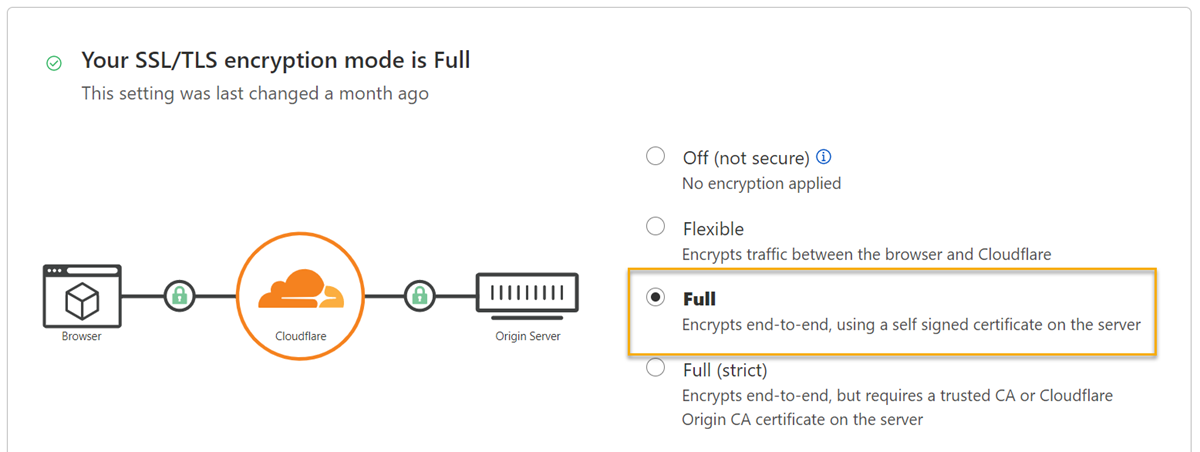
|
Still can’t figure it out?
If you’ve checked these eight things and still can’t figure it out, please open a Helpdesk ticket, and we’ll do our best to help. Please be sure to include the following information:
- A tracking link from your account that redirects to your landing/squeeze/sales/whatever page.
- The URL of your “thank you” page.
- One or more IP addresses of users whose actions or sales you think weren’t tracked properly.
To be clear, there is absolutely NOTHING we can do if you don’t provide all three pieces of info. Thanks!
Article 70 Last updated: 02/10/2024 11:14:06 AM
https://www.clickmagick.com/kb/?article=70