|
How can I password protect a Tracking Link?
To add a password to a tracking link, just edit the link, click on the Misc tab, and enter a password.
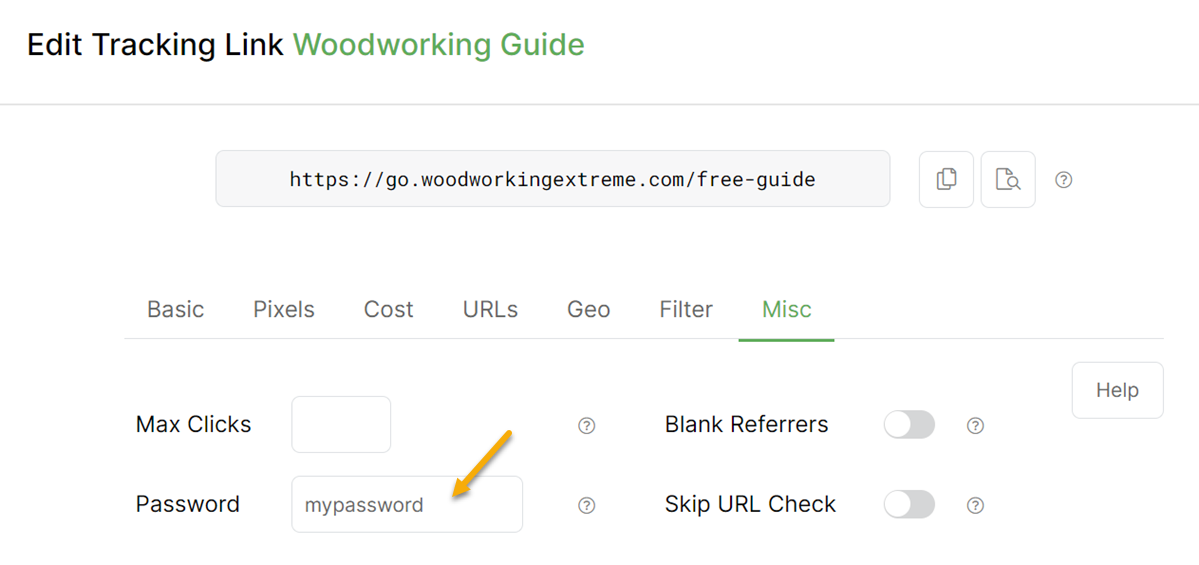
If you enter a password for a tracking link, the user will first see a generic “login” page where they’ll need to enter the correct password to continue.
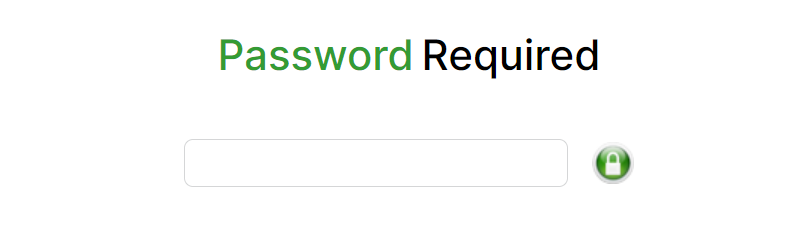
Simple as that!
Important: If you use password management software or have your browser configured to auto-fill forms, these MAY attempt to auto-fill the password field.
This will cause it to look like you have a password on all your tracking links when you don’t.
If this happens to you, tweak the settings in your password management tool or browser to NOT auto-fill form fields on the
This will cause it to look like you have a password on all your tracking links when you don’t.
If this happens to you, tweak the settings in your password management tool or browser to NOT auto-fill form fields on the
clickmagick.com domain.Article 89 Last updated: 02/23/2023 9:27:16 AM
https://www.clickmagick.com/kb/?article=89