|
How do I find my Campaigns Website Code?
ClickMagick Campaigns is a modern tracking solution that utilizes industry-standard UTM parameters added to your URLs for tracking. It’ll help you track and optimize all your ads, other traffic sources, and your entire sales funnel.
For a quick overview of Campaigns, you’ll probably want to watch this 4-minute video:
How do I get started With ClickMagick Campaigns?
To get started with Campaigns all you have to do is create a Project, add some tracking code to your webpages, then use industry-standard UTM parameters in the URLs that you advertise. Here’s how …
Step 1 – Create a New Campaigns Project
A Campaigns Project allows you to track all your traffic and conversions for a single website or online store.
If you only have one funnel, website or store you want to track – regardless of the number of ads or campaigns you’re running – you’ll generally only need a single Project.
On the other hand, if you have multiple sales funnels or websites you need to track – especially if they are completely unrelated – you’ll generally want to have a separate Project for each one.
Simply click the New Project button at the top of your main Campaigns dashboard to create a new project ...
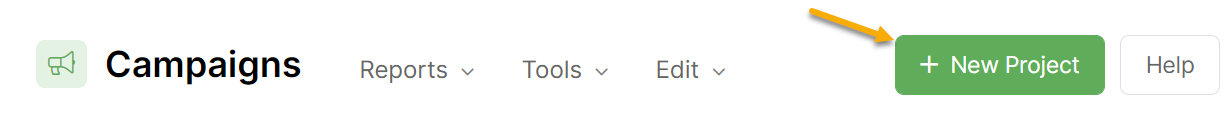
Step 2 – Add the Campaigns Tracking Code to Your Website
Note: If you’re using Shopify you’ll want to use the ClickMagick Shopify App. You can skip this step as the app adds the necessary tracking code for you.
After creating a Project, you’ll be taken to the website code tool.
If you’ve never done this before you can use the Website Code Wizard which will walk you through it step-by-step, or you can use the Custom Website Code tool if you know what kind of tracking code you need for each page.
You can always reach the website code tools by selecting Website Code in the Tools menu on your main Campaigns dashboard once you’ve created at least one Project.
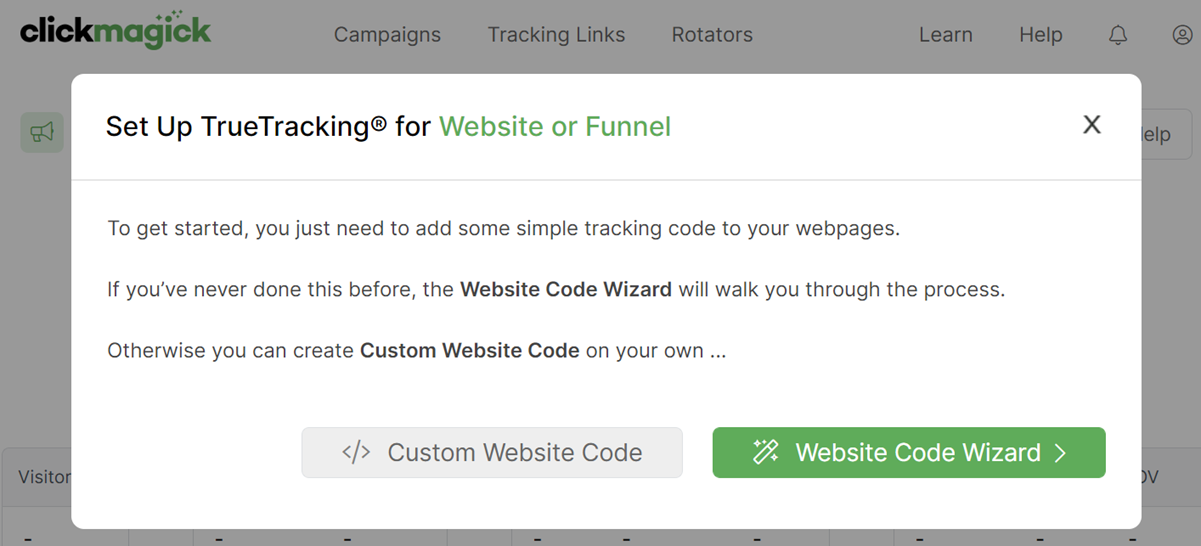
There are two types of ClickMagick Campaigns tracking code ...
The first type is Click Tracking Code which should be added to your landing pages. This is the page or pages that a user lands on after clicking your ads or other promotional links.
The second type is Conversion Tracking Code which should be added to your “goal” or “thank you” pages.
Goal pages are the pages in your funnel that a user reaches after taking a specific action that you want to track, for example, opting in to an email list, registering for a webinar, or making a purchase …
And in ClickMagick you can track these conversions as either Actions, Engagements or Sales.
Note: There’s no real difference between Actions and Engagements – it’s just a simple way to track your two most important non-sales conversions.
e.g. you might track an opt-in as an
e.g. you might track an opt-in as an
Action and a checkout event as an Engagement.We recommend adding your Click Tracking and Conversion Tracking codes in the
<head> or “header” section of your pages, since this will ensure accurate tracking even if a page is closed before it fully loads.But if you only have the ability to add the code to the “body” of your pages, that’ll still work just fine.
Note: When you choose the type of goal you want to track, we recommend adding the optional “Ref” value. This is simply a descriptive word to help distinguish between the different types of conversions you’re tracking.
For example, your Ref values could be “optin”, “webinar”, and “sale”. For more information on the Ref value, see this article:
What is a “Ref” value?
For example, your Ref values could be “optin”, “webinar”, and “sale”. For more information on the Ref value, see this article:
What is a “Ref” value?
Step 3 – Add UTM Tracking Parameters to Your URLs
If you’re not already using industry-standard UTM tracking parameters in your ad and other promotional URLs, that’s the only other thing you’ll need to do. Using our intelligent URL Builder makes setting this up really easy.
You can find the URL Builder in the Tools menu of the Campaigns dashboard ...
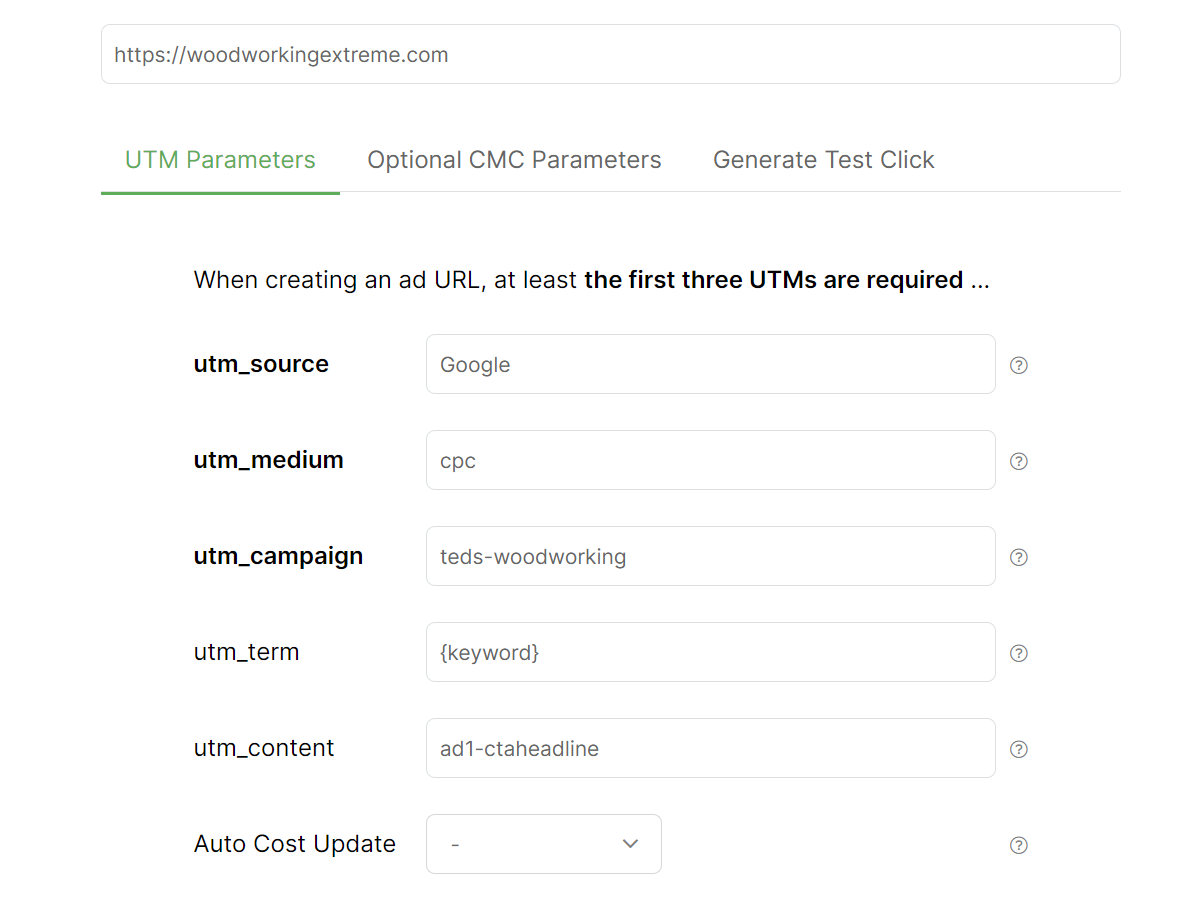
Step 4 – Use your UTM-Powered URLs in your Ads and Promotions
Once you’ve created UTM-powered URLs using the URL Builder, simply update your ads to use the modified URLs.
You can also review the article below to learn more about tracking your ads on popular ad networks:
How do I track my ads on the major ad networks?
You don’t need to understand the technical aspects of UTM parameters, but it is crucial that you follow a few simple guidelines when using them. This article will get you off on the right foot:
What are UTM Parameters and how do I use them?
Article 720 Last updated: 02/11/2024 10:29:17 AM
https://www.clickmagick.com/kb/?article=720