|
How do I track affiliate sales using Kartra?
Tracking your affiliate sales using Kartra is almost like every other platform, aside from a couple of small changes you need to do in order for the tracking to work properly.
Follow these steps to properly track your affiliate sales using Kartra.
1. Get your Click Tracking Code by following the steps in this article below.
How to track affiliate sales using a landing page?
2. Go to Kartra, and then to the page you want to add this code to.
3. Click on Settings and then Tracking Code.
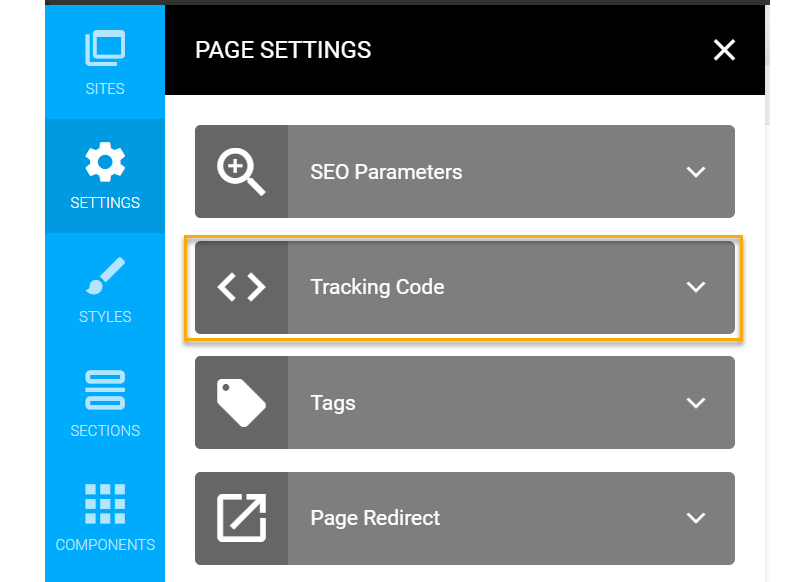
4. Add your code to the
<BODY> section of Tracking Code.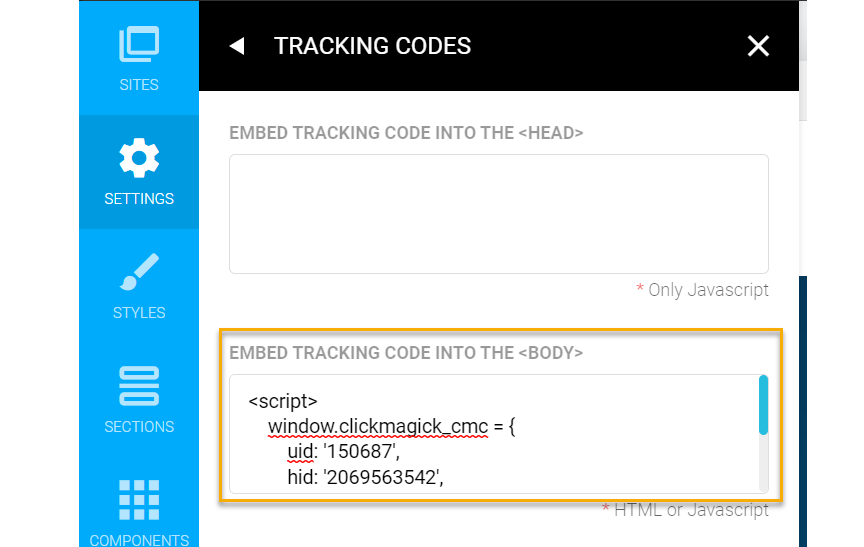
5. Grab your affiliate link from your affiliate network, and then use the ClickMagick Affiliate Link Builder to build your affiliate link with the view id.
Replace the
[cmc_vid] token in your affiliate link, with the token below:%5Bcmc_vid%5DFor example if your affiliate link for ClickBank is:
https://xxx.yyy.hop.clickbank.net?tid=[cmc_vid]It would now be:
https://xxx.yyy.hop.clickbank.net?tid=%5Bcmc_vid%5D6. Now that you have your updated affiliate link that Kartra will accept, go back to your page and edit the button you want to send to the link and edit the button.
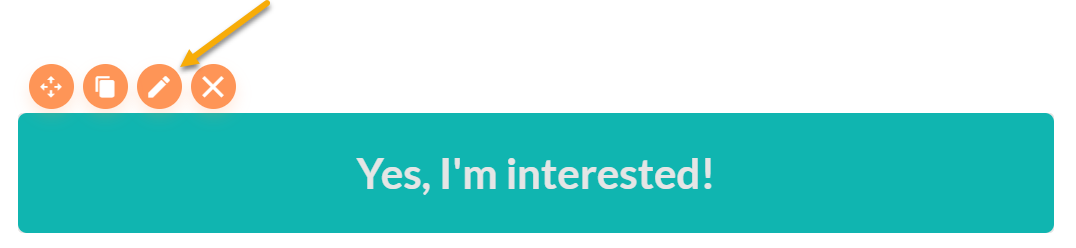
7. Choose the Link option and select “Link to another page”.
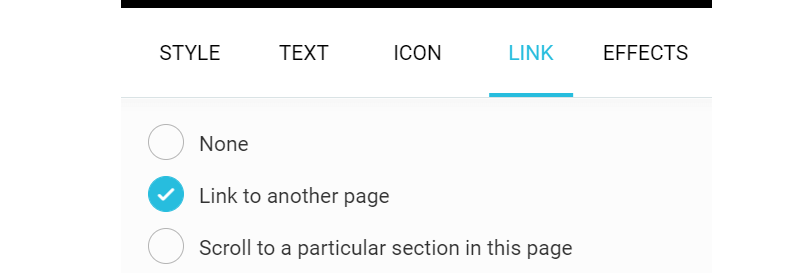
8. Choose “External custom URL” in the Link To… section, add your link, and then choose whether or not you want to open in a new tab.
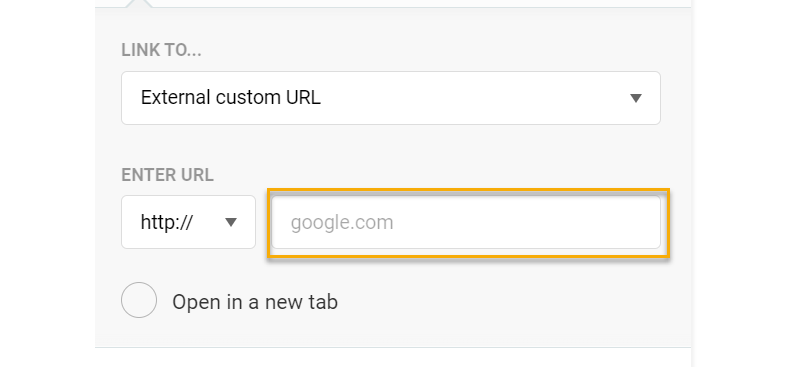
Click “Apply” to apply the changes and then publish your page.
Article 815 Last updated: 03/13/2023 11:08:28 AM
https://www.clickmagick.com/kb/?article=815