|
How do I create a custom form in GetResponse?
Cross-device tracking is an excellent way to keep track of potential customers that sign up to your list on one device, but then make the purchase another time on another browser or device.
If you rely on email follow-ups to drive your sales cycle, cross-device tracking is critical to getting the most accurate stats possible to scale your traffic and optimize your business.
This article will show you how to create a custom form in GetResponse that will work with cross-device tracking
How do I set up cross-device tracking using Campaigns?
1. In GetResponse, click on the Tools menu and select “Forms”
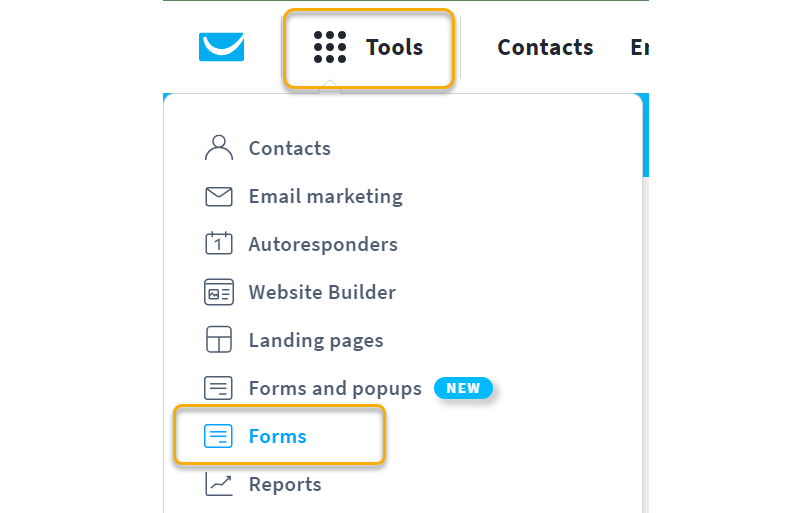
2. Click “Create Form” at the bottom of the page
3. Once the form creation page pops up, choose “Plain HTML” as the type of form.
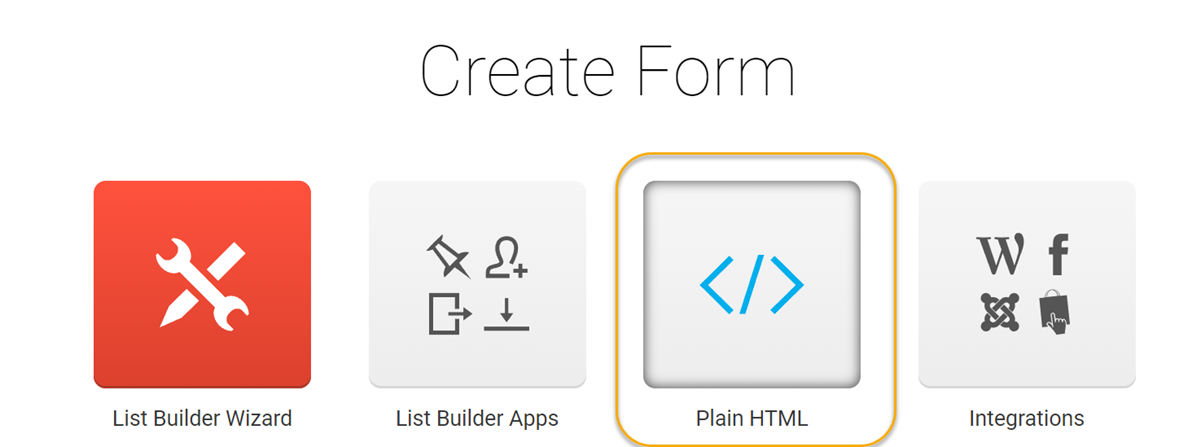
4. First, make sure that your form settings are correct, where you are selecting the correct list, checking the box to add subscribers to your autoresponder sequence and choosing the right email to start the sequence. Here is an example:
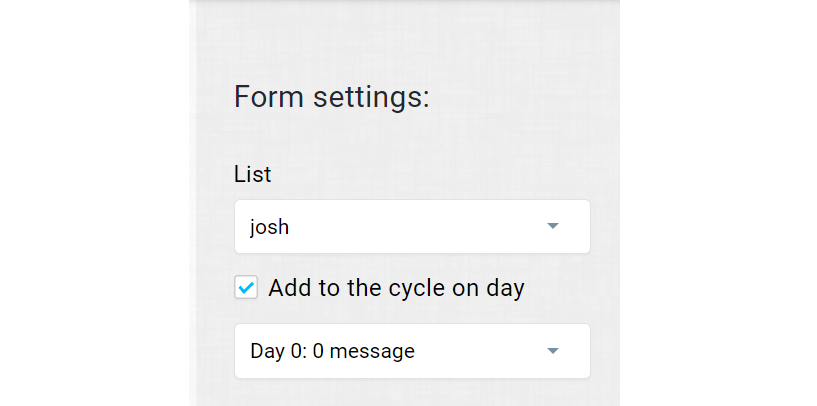
5. Check the box for “Custom Thank-you page URL” and add your URL to your thank-you page. Additionally, leave “Forward Data” unchecked, then if you are collecting names, check whichever of those boxes you want to use. For the sake of this article, we’re just collecting emails.
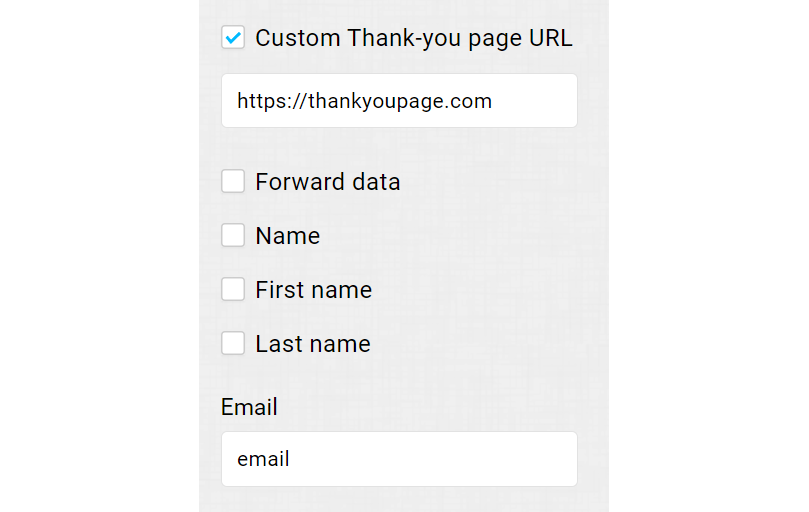
6. Next, scroll down toward the bottom of the settings on the right side and find the section for “Custom Fields.” Find the “cmc_vid” field you created in GetResponse and check the box next to it so it gets added to the form.
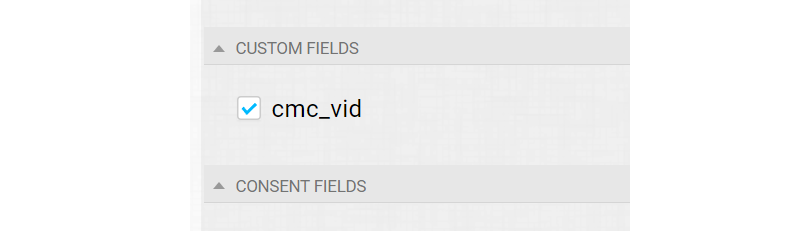
7. Scroll back to the top of the page, click the “Copy Code” button, and then paste the code into a text editor, like Notepad.
8. The first thing you need to do is find the reference for “
cmc_vid” and remove it, so that it doesn’t get listed in the form. Do not remove the entire line, just the title, as highlighted below: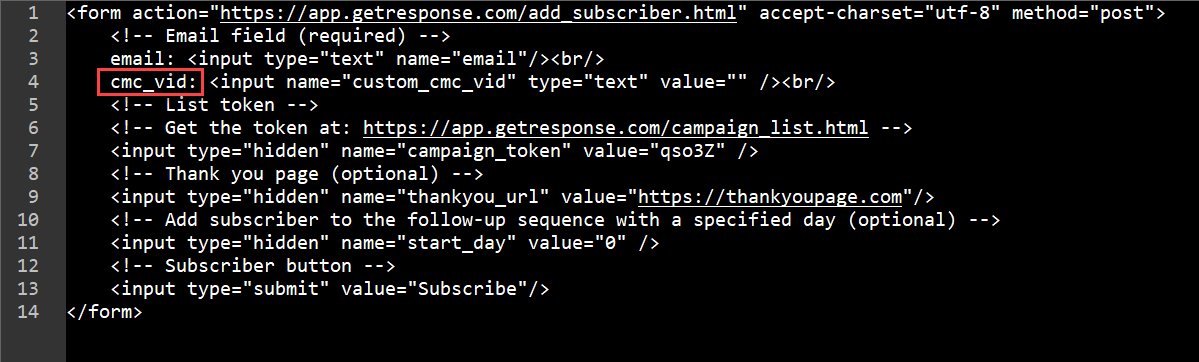
9. Then, in that same line, update “
text” to be “hidden”, and then add the value “[cmc_vid]”. An example is below: 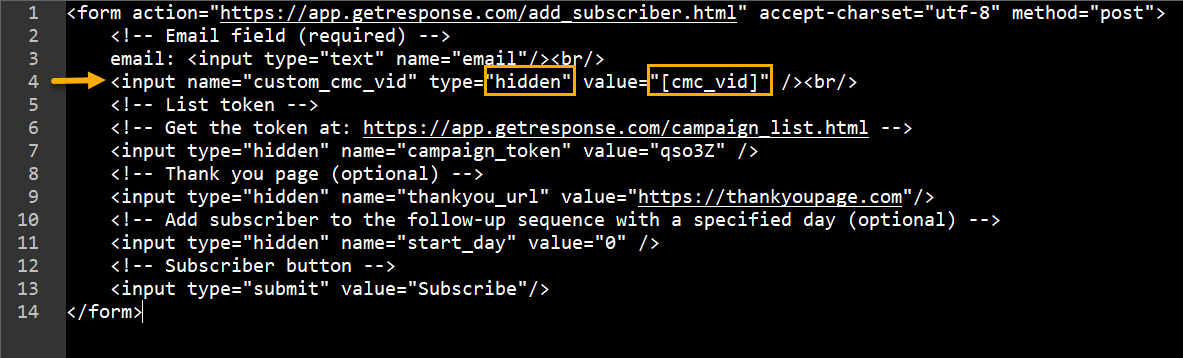
And that’s it! You’ve now created a custom form in GetResponse that will work with cross-device tracking.
Article 824 Last updated: 03/13/2023 11:10:41 AM
https://www.clickmagick.com/kb/?article=824