|
Rotators - Everything You Need to Know
A Rotator is a click delivery tool that takes incoming clicks and splits them up between multiple URLs.
They are typically used to distribute clicks to multiple people, for example in the case of “solo ads” or an advertising co-op, or to spread traffic among multiple affiliate offers for example.
To enable Rotators you’ll want to make sure Rotators are turned on in your Tracking Links & Rotators settings …
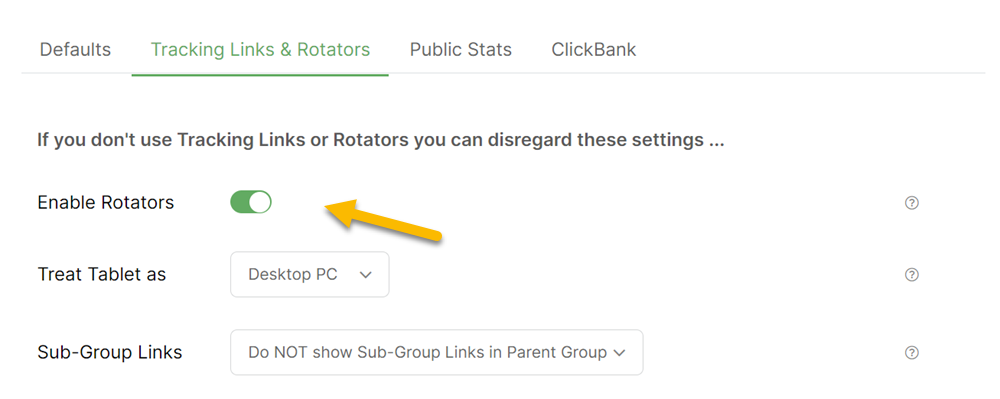
And here’s everything you need to know about Rotators ...
What is a rotator and how to set it up?
What are the 4 different rotator modes?
What are the optional rotator URL settings?
How do I track conversions from my rotators or rotator links?
What’s the best way to test my Rotator links?
What should I use — split testing or rotators?
Can I send traffic directly to a rotator URL?
What should I never do with a rotator?
How do I delete a rotator, rotator URL, or rotator group?
What happens if I archive a link or rotator URL?
Can I send custom emails to people I send traffic to?
Were we able to answer all your rotator questions?
Let us know if not, and we’ll be happy to help!
Article 265 Last updated: 10/20/2023 6:23:39 AM
https://www.clickmagick.com/kb/?article=265